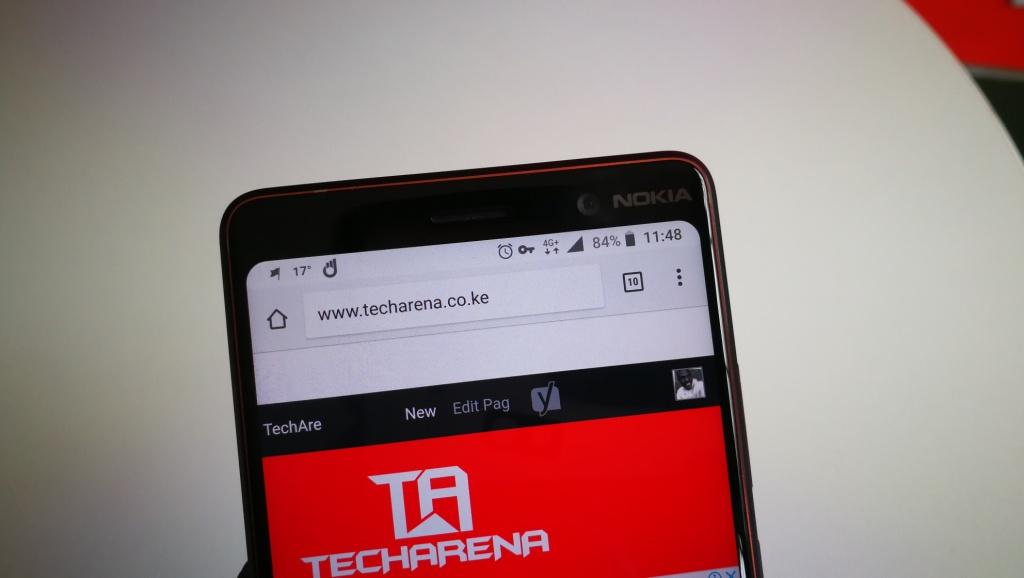
Most of us have found ourselves in situations with no money to make a call and sending a please call me text is not the ideal solution. In such situations, you may be forced to flash call the person you want to talk to but this is not the solution all the time as your credit balance may not be enough to do this either.
Safaricom has today announced the availability of its “Reverse call” feature that will let customers request to transfer the call cost to the receiver. This is not an innovative feature in any way but it is useful as it provides people with an alternative to get in touch with their friends and family members.
To use Safaricom reverse call, all you have to do is add ‘#’ before the number you are calling. For example, if you want to transfer the call to a user with the number 0722000000, all you have to do is dial #0722000000. You will only be able to use this feature for Safaricom to Safaricom calls and do not expect to transfer costs to people using other networks. This makes sense as it would be messy for those in other networks at least until Safaricom gets these other networks onboard.
You will not be able to use reverse call when roaming or for international calls. Again, Safaricom has no control over these other networks and their costs so transferring the cost of the call to users on these networks requires the involvement of the said networks.
“At Safaricom, we maintain our commitment to always provide our customers with relevant products in line with their needs. This innovation is in line with this commitment and has been tailored to mirror the relationships between our customers with a goal of empowering them to always remain connected with their loved ones,” said Sylvia Mulinge, Chief Customer Officer, Safaricom.
Receivers will be Notified
When you receive a reverse call request, the caller’s details will appear on the screen as normal, but when you pick the call, you will get a voice prompt asking you to key in “1” to accept the reverse call. You do not have to worry about sneaky individuals who do not want to spend their money on calls, you have an option to reject such a call if you wish to do so. If you choose to accept the call, the cost you incur will be the same as the one the person on the other end would have incurred.
Also Read: How Fuliza, Safaricom’s Overdraft Facility, Works

