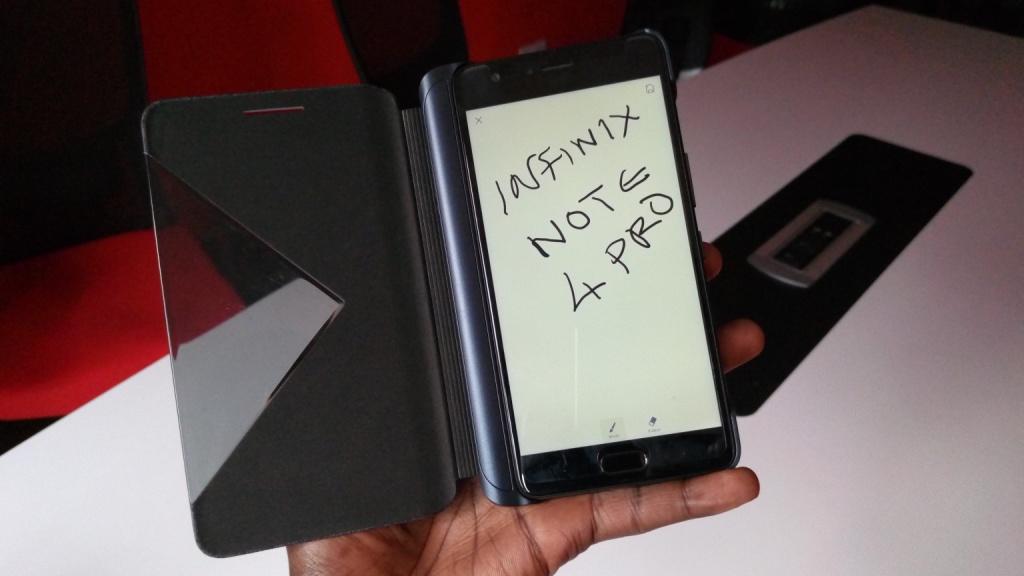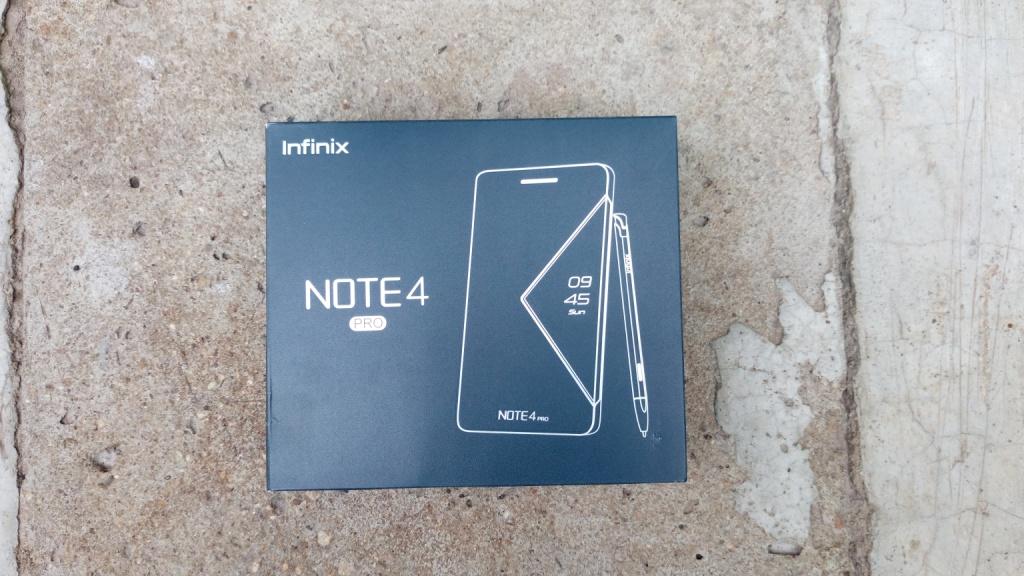
A couple of days ago, I got my hands on the Infinix Note 4 Pro, the bigger brother to the Infinix Note 4 that was launched in Kenya back in July. The Infinix Note 4 Pro went on sale earlier this week exclusively on Kilimall for Ksh 19,500. Having used the phone for a couple of days, I thought it was a good idea to give you guys a hands-on experience of what it is about. This is not a full review, that will be up on Monday.
The one big addition to the Infinix Note 4 Pro is the X-Pen, the first stylus pen on an Infinix smartphone. I have always wanted to have a stylus pen with an Infinix Note device just because these have always been the biggest devices from the company from the screen’s point of view. A stylus pen is to make it easier to use the device but can also be used to take notes or even draw on the phone, something we have never had from Infinix before.
Now let’s get to it.
What’s In The Box?
Unlike the standard Note 4, the Infinix Note 4 Pro comes with a slightly bigger box to accommodate the special flip cover that is supposed to house the X-Pen. Yes, you read that right, you need the flip cover to safely store the X-Pen, the pen is not stored on the side of the phone.
Below is what you get for inside the bog box.
The Phone (Infinix Note 4 Pro)
Earphones USB Cable and charger
Flip Cover
X-Pen
Screen protector
Information guide
SIM ejector tool
First Impressions
The packaging aside, the phone itself isn’t that big as I had expected. It only gets big and a bit uncomfortable to carry around when you put it inside the cover. The cover has a section to safely store the X-Pen and this is what makes it slightly bigger than a normal flip cover. Without the cover, the Infinix Note 4 Pro is quite easy to carry around, the back is made of metal and is slippery but I got used to it after using it for a few minutes. This back cover is non-removable so you do not have access to the 4500 mAh battery stored underneath.
Still at the back is where you get the 13MP camera with dual LED flash and nothing else. The fingerprint sensor has been moved to the front panel and is embedded underneath the home button. Speaking of the front panel, here is where you will find the 5.7-inch display with a Full HD resolution. Above the display you get the earpiece, 8MP Front facing camera and some sensors. Below the display is the home button and physical navigation keys.
The power and volume keys are on the right and within easy reach even when you are using the phone with one hand. Given the phone’s big size, you expect these to be hard to reach but Infinix has lowered them slightly to make them easily accessible even when you are using the phone with one hand. Above these keys is the MicroSD card slot.
The Micro USB port, microphone and speaker grille are on the bottom while the 3.5 mm headphone jack is at the top. On the right of the phone you get three connectors that will attach to the flip cover and these help when charging the X-pen. By the way, the charge on the X-pen is about 5% when you take it out for the first time, you will have to charge it for a few minutes to be able to use it. To charge it, just insert it into the cover and put the phone in the cover too and the rest is magic. Above the three connector pins is where you have the SIM card slot that can accommodate two SIM cards.
Infinix Note 4 Pro Early Thoughts
Powering the phone for the first time, you are greeted with XOS Chameleon version 2.3 that is based on Android 7.0 Nougat. If you have used a phone from Infinix within the last one year, you will feel right at home with this, if not, you will need some time to get used to this. The phone feels snappy and I can attribute this to the 1.3GHz Octa-core MediaTek MT6753 processor paired with 3GB of RAM and 32GB of internal storage space. The system takes about 8.35GB of space so keep that in mind.
The Infinix Note 4 Pro does not come with a ton of bloatware and this is a good thing, you get a few preinstalled apps from Infinix and some of the usual ones for other developers including Facebook and Google.
The software experience has been good so far, no lags whatsoever for the couple of days I have had this phone. I will talk more about this and let you know if this is the case all through in my full review next week.
Now to the X-pen, it is a neat addition to the phone and lets you scroll through the phone, take notes, take screenshots, write memos among other things. There is a dedicated X note app that lets you easily take notes but I will talk more about that in the review. The X pen is sort of a productivity tool that help you do more with your phone.
All in all, the Infinix Note 4 Pro is a decent device, the only thing that I am not happy about so far is the fact that you can only safely store the X-Pen on the cover and not on the phone. This means that I always have to use the flip cover and this makes the phone bulky and uncomfortable to carry around. Aside from that, this is a good phone.
Expect a full review of the Infinix Note 4 Pro this coming Monday.
Also Read: The Infinix Note 4 Battery Life Test