
Two days ago, Google announced that Gmail for Android and iOS will be getting Smart Replies in the coming days. Google first introduced this feature back in 2015 when it included it on the Inbox by Gmail app but we never saw it on the official Gmail app until now. This feature offers users three suggested replies based on the contents of the email.
As mentioned above, Smart Replies will be available on Gmail for Android and iOS. This feature is meant to save you a few seconds that you would have spent typing the actual reply. Instead of typing the reply, just tap on the one that related on exactly what you want to say and hit send.
Just like the Smart Reply feature on Inbox, the one on Gmail for Android and iOS presents you with three different responses based on the content of the email. Below is a look at some of the suggested Smart Replies I got from an email inviting me to an event.
As you can see from the photo above, the Smart Replies are short and all you have is tap on them. If you feel like the replies are too short, you can still tap on them and add the words you want to include in the reply before hitting send. The suggested responses you get depend on the content of the email so they will always be different. With the example above, since it is an invite, I would have loved it if it presented me with option to RSVP yes or no instead of the ones suggested above.
Smart Replies may not necessarily eliminate the need to type your replies but will save you a few seconds especially if you receive a lot of emails every day. You will not have to craft your responses to each one especially if all they require you to do is reply that you got the email.
This feature is rolling out to Gmail for Android and iOS and you should be seeing it on your device already. It is available on the mobile apps at the moment and supports English at the moment. Google has said that it will be able to support other languages in the future so watch out for that.
Also Read: Google Updates Gmail For Android With Anti-Phishing Security Checks


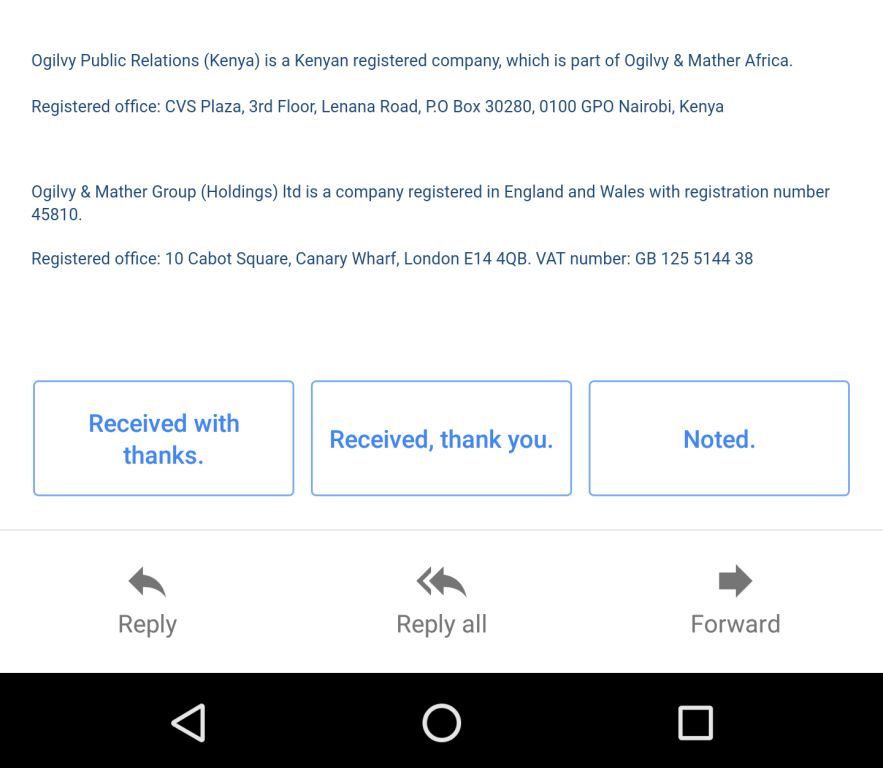
I don’t get why Google works so hard on these. I don’t want to talk to automated responses or really send them to people. I think I’ve used Inbox’s suggestions maybe two or three times in two years. I could have used it more, sure, but they didn’t feel quite right—maybe I’m just picky..