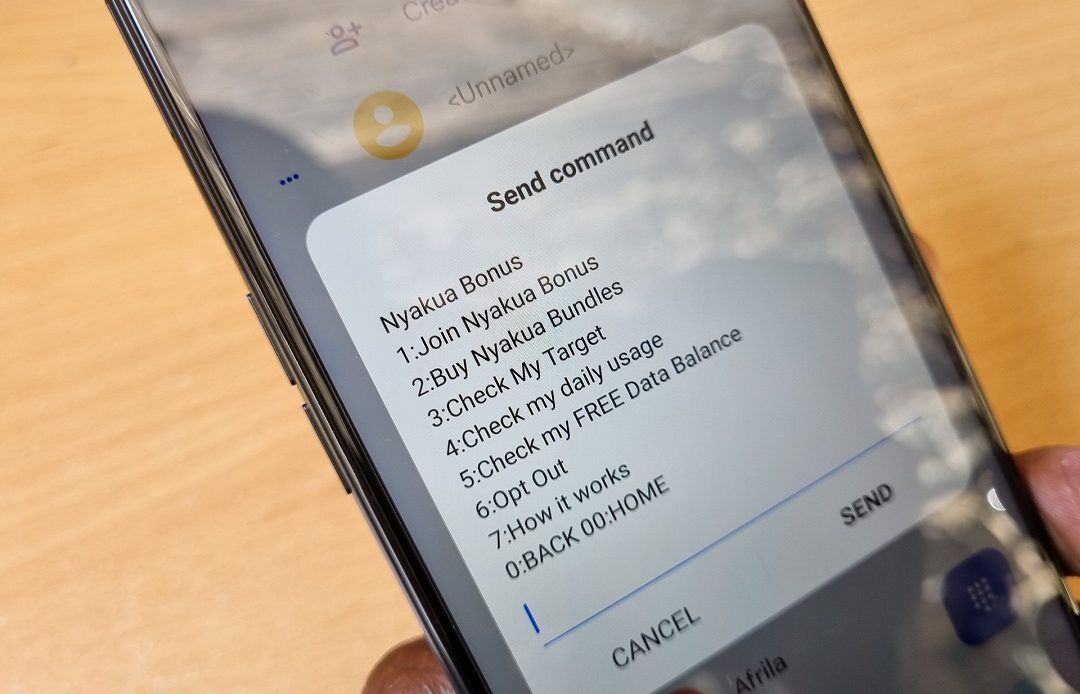
A few weeks back, Safaricom introduced the Nyakua Bonus campaign dubbed Safaricom Nyakua dabo dabo. Just as the name suggests, subscribers stand to get double the data if they attain their daily data target. The campaign is available for both prepay and postpay customers who get to enjoy more data for less. This is sort of similar to Safaricom’s Stori Ibambe program that has been around since 2015.
The bonus data will only be awarded once a day. The data will be valid until midnight. Subscribers can use the Nyakua bonus data to browse the internet without any limitations.
“Our aim is to enable digital lifestyles by expanding our network coverage, availing data bundles that offer more value, and facilitating access to affordable 4G devices. Through this campaign, we seek to democratize data and enable our customers to capitalize on the opportunities presented by the internet,” said Peter Ndegwa, CEO – Safaricom PLC.
How to access the Nyakua Bonus menu
- Dial *544#
- Select option 0: Nyakua Bonus
Item options on Safaricom Nyakua Bonus menu
- Join Nyakua Bonus
- Buy Nyakua Bundles
- Check My Target
- Check my daily Usage
- Check free data balance
- Opt out
- How it works
How to Subscribe to Opt-in to Safaricom Nyakua Bonus
- Dial *544#
- Select option 0: Nyakua Bonus
- Select option 1: Join Nyakua Bonus
How to opt out from Nyakua Bonus
To opt out of Nyakua Bonus, follow the steps below:
- Dial *544*100#
- Select option 6: ‘’Opt Out’’
Or
- Dial *544#
- Select option 0: Nyakua Bonus
- Select option 6: Opt-out
How to check your Nyakua Bonus daily spend
Here’s how to check your daily spend.
- Dial *544#
- Select option 0: Nyakua Bonus
- Select option 4: Check my daily usage
How to check your Free data balance
To check your balance:
- Dial *544#
- Select option 0: Nyakua Bonus
- Select option 4: Check my Free Data balance
Read: What you need to Know about Safaricom Halal Pesa

