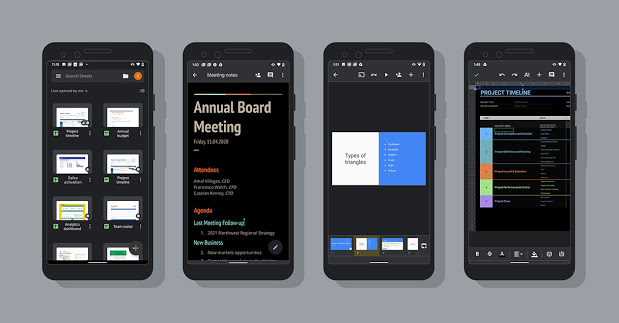
Google’s Microsoft Office rival apps are finally going dark on Android. In a blog post, the company announced that it rolling out a dark theme to Google Docs, Sheets, and Slides on Android.
The reasons for the rollout are the usual: to reduce eye strain on low-light environments like during the night and also save on battery life – but the extent depends on a number of other factors. Plus, it’s also meant to ensure uniformity after Dark mode introduction in Android 10 last year.
Dark theme on these apps will automatically adjust according to the device theme. That means if your Android OS is set to dark theme, the app will automatically adjust and vice versa.
Despite the convenience added by automatic adjustment, you can still toggle it manually to turn dark mode on or off for Docs, Sheets, or Slides independently. You can do that by going to Menu > Settings > Theme > Dark in either app.
Besides that, Google also lets you view a single document in light theme even if the app is set to dark theme. You can do this by tapping on the three-dot menu at the top right of Google Docs or Sheets app and choose “View in light theme.”
The new update is only available on Android and is yet to hit iOS devices. For Android users, expect to see the feature available in the next two weeks or so.

