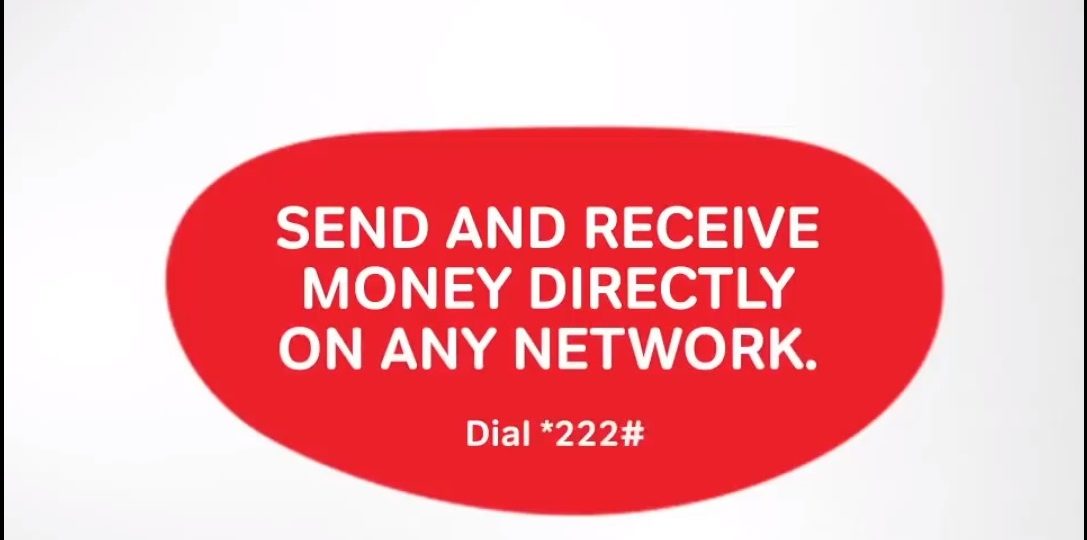
If you are an active user of any of the mobile money services in Kenya, you probably already know that you can now send and receive money across Safaricom and Airtel networks. For the longest time, users could send money across networks but the recipient only got a text message that he/she was to take to an agent for withdrawal. This was a cumbersome process and discouraged many users from going with this option unless they absolutely had no alternative.
With Mobile Money interoperability now live in Kenya, those on Airtel can send and receive money from M-Pea users. You will need to use USSD codes at the moment and the process will not be as smooth as sending money to a user in the same network. This means that you will not be able to use the SIM Toolkit or the Safaricom app to complete these transactions. Either way, it is still a step in the right direction.
Withdrawals will also not be very smooth as Airtel Kenya says that “agent interoperability is not available.”
“It all means that when an Airtel Money customer sends money to an M-Pesa customer, the account balance of the M-Pesa customer will be updated instantly and the M-Pesa customer can either go to an M-Pesa agent to withdraw the funds or use it in other mobile cash transactions,” according to the Business Daily.
How to send money from Airtel Money to M-Pesa
So, you are probably asking, how do I send money from Airtel Money to M-Pesa? Below are the steps to follow.
- Dial *222*1#
- Choose the language
- Select “Send Money”
- Select “Send Money to M-Pesa”
- Enter the phone number you wish to send money to
- Enter your PIN
Airtel to M-Pesa Transaction Fees
[table id=100 /]
How to send money from M-Pesa to Airtel Money
If you are on Safaricom, you will also be able to send money from your M-Pesa to Airtel money.
- Dial *234#
- Select M-Pesa products (1)
- Enter 98 to go to access more options
- Choose M-Pesa Tuma Popote (option 8)
- Enter the number you wish to send money to
- Enter your PIN
M-Pesa to Airtel Money Transaction Fees
[table id=101 /]
And that is it, how to send money between different networks and the fees you will incur. Keep in mind that Telkom has T-Kash but it is still not possible to send or receive money from other networks if you are using Telkom, that will happen at a later date.
Also Read: Let’s Talk About T-Kash, The New Mobile Money Service By Telkom Kenya

