
When Infinix launched the Hot S last year, we weren’t sure if this was going to be a new line from the company or if it was one of those products with no future. This year, the company came back with the Infinix S2 and S2 Pro as the successors to the Hot S. In Kenya, we only got the S2 Pro but the standard version is available in other markets.
The Infinix S2 Pro is available in Kenya for Ksh 15,699 and is one of the few selfie-centric smartphones you can get in Kenya for less than Ksh 20,000. The phone has been in Kenya for a couple of months and given that its main selling point is the camera, I thought it was a good idea to do a camera review. I already did a full review of the phone which you can read more about here.
Setting Up The Camera
Launching the camera on the Infinix S2 Pro is a quick process, no delays when you tap on the camera app. Even after using the phone for a month and installing a bunch of apps, the camera is still as fast as it was the first day.
Launching the camera app from the lock screen is also very fats, all you have to do is press and drag the camera icon on the bottom right section of the screen. Launching the camera from the lock screen is a millisecond slower than when the screen is unlocked but this is sort of expected.
Clean Interface
The default camera interface is clean with very little items on the display except for the shutter button, video icon and shortcut to gallery at the bottom. At the top you get the button to switch flash on and off, filters, and the button to front and rear cameras toggle.
To go to camera settings just swipe left from the main camera interface. There are a ton of options to play around with here. You get Toggle to switch on HDR mode, among other settings including setting the viewfinder preview (wither 4:3 or Full screen) and setting the picture size.
Swiping right from the camera interface brings up the different modes you can choose from. Here you have the normal, professional, beauty, night, panorama and PIP modes.
Photo Quality
The quality of photos you get with this camera will not disappoint. The images are well detailed and vibrant. One thing I noticed with this camera is that in some cases there is overexposure when you are taking photos. This is especially so when taking photos when the lighting is not so good.
- infinix s2 pro sample 7
- infinix s2 pro sample 6
- Infinix s2 pro sample 5
- infinix s2 pro sample 1
- Infinix s2 pro sample 2
- Infinix s2 pro sample 3
- infinix s2 pro sample 4
As for video recording, you can only go as high as 720p so no Full HD video here. If you regularly record high quality videos, this may not be the phone for you. This is a disappointment for those who were looking for a smartphone camera they will use to take Full HD videos.
The Selfie Camera
Now to the star of the show, the selfie cameras, the 13MP and 8MP front facing cameras. Yes, the Infinix S2 Pro comes with two front facing cameras that work independently of each other. One is a normal selfie camera while the other one has a wide angle lens making it perfect for group selfies.
The 13MP camera is the normal selfie one that takes some very good shots while the 8MP one is the one with the wide angle lens for fitting more people in your selfies, Infinix is calling this the Wefie camera.
- infinix s2 pro wefie 4
- infinix s2 pro wefie 2
- infinix s2 pro selfie 4
- infinix s2 pro wefie
- infinix s2 pro wefie 5
- infinix s2 pro selfie 3
- infinix s2 pro selfie 2
- infinix s2 pro selfie 5
Unlike most selfie cameras that have the bare minimum, the ones on the S2 Pro tend to offer more to users. You have a number of different modes to choose from including a professional mode. This is quite impressive and means that you can manually adjust things such as ISO, White balance and the likes. In the settings option, you can even change the LED flash intensity.
The quality of images varies depending on the camera you use, the 13MP one is great but I noticed the Wefie one (8MP) wasn’t so great indoors. It distorts some colors as you may see below.
- Infinix s2 pro selfie
- infinix s2 pro wefie 3
Overall, the wefie feature is nice to have especially if you are a fan of selfie sticks just to ensure all your friends fit in your selfies. With this camera, you will find it easy to fit as many people as you want in your selfies.
If you are interested in the full review of the Infinix S2 Pro, click on the link below.
Read Now: The Infinix S2 Pro Review



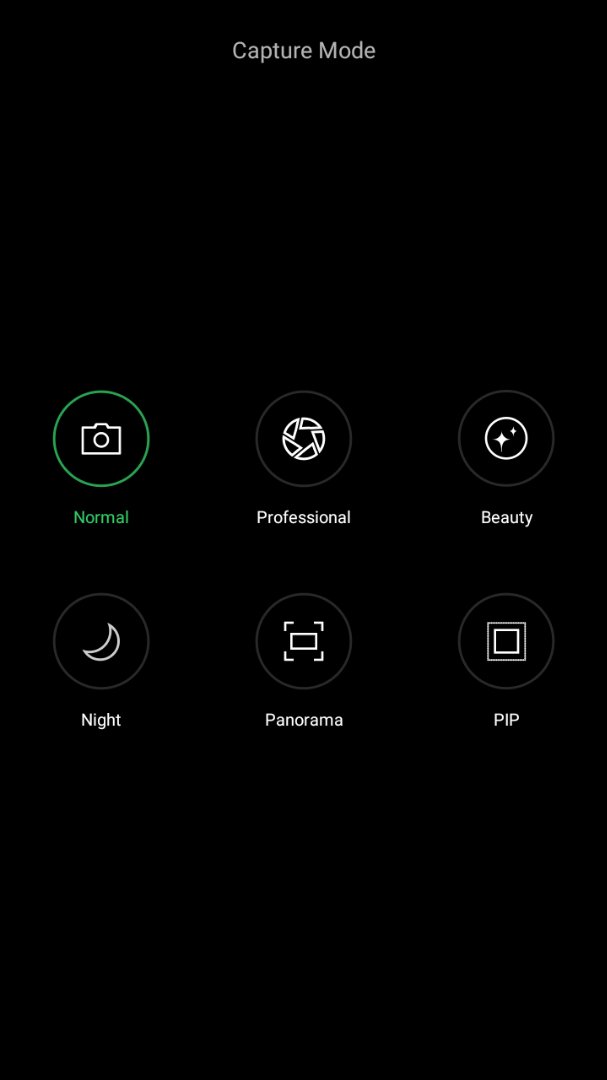

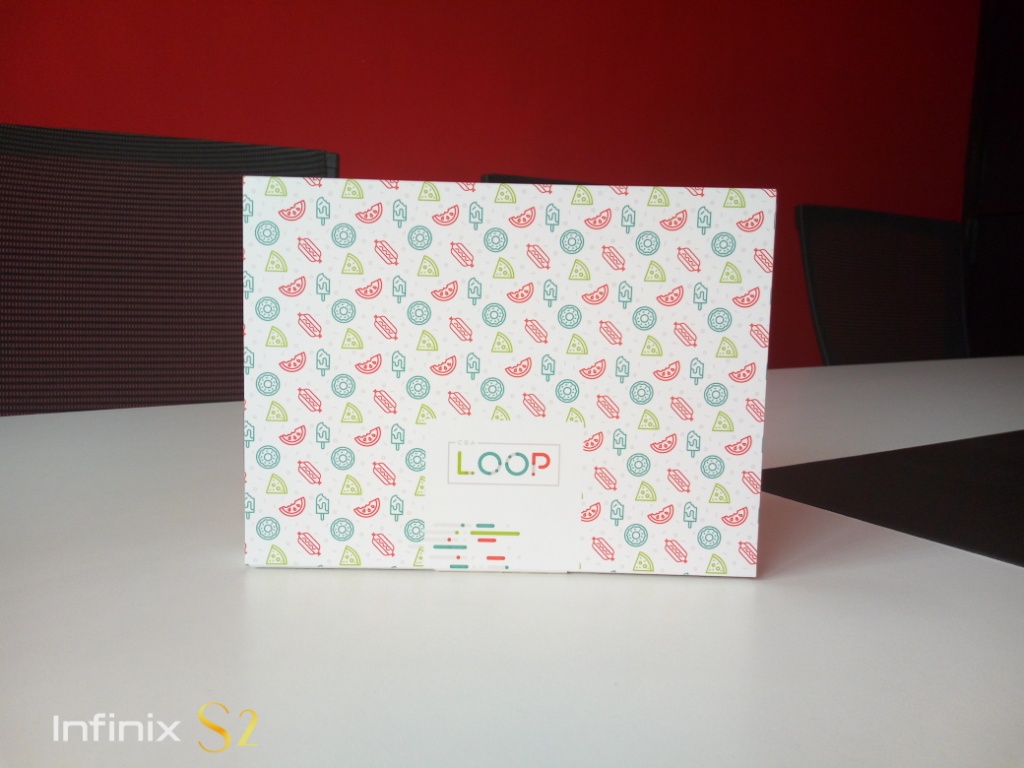













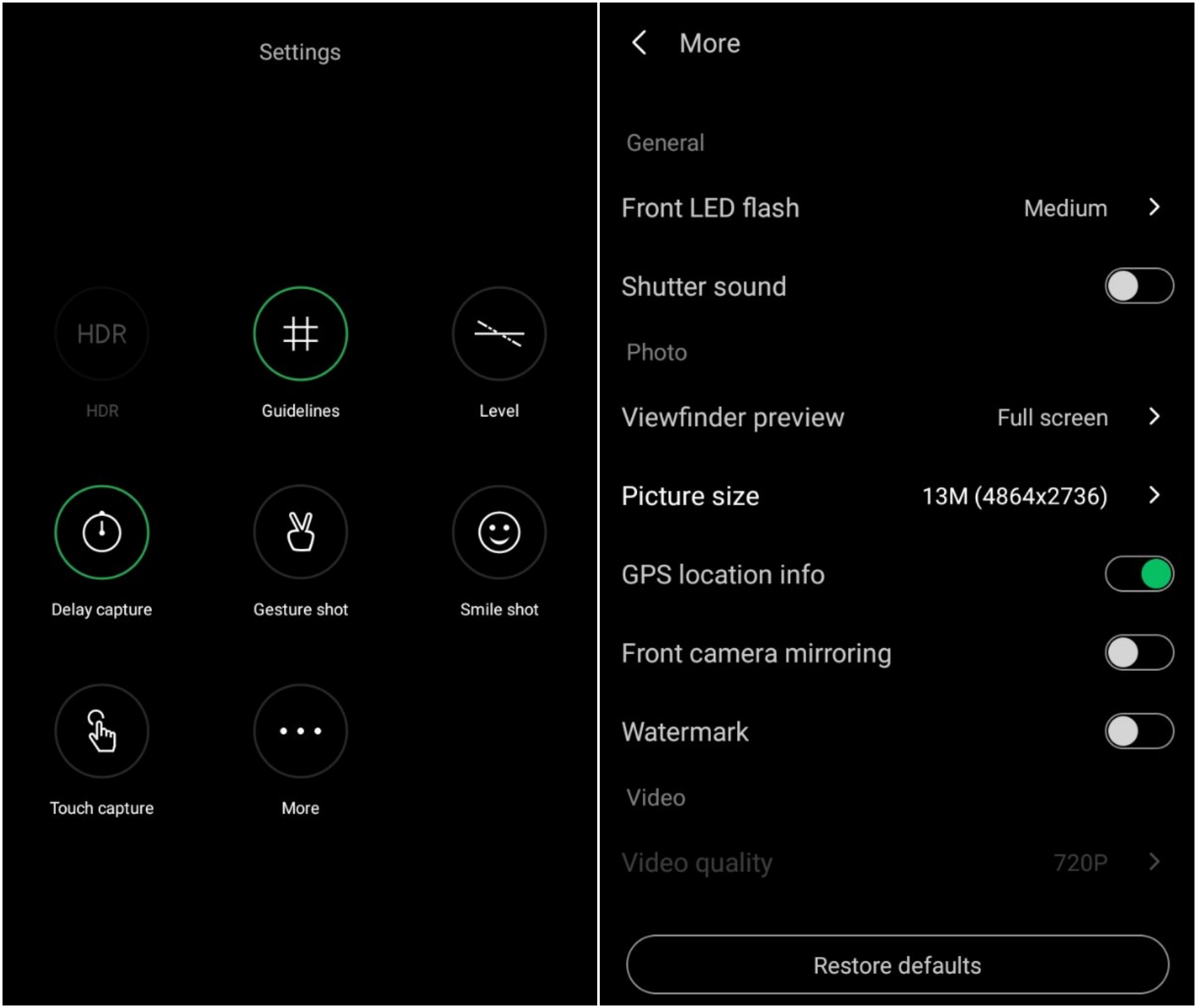


Great review. The S2 Pro camera is not bad at all.