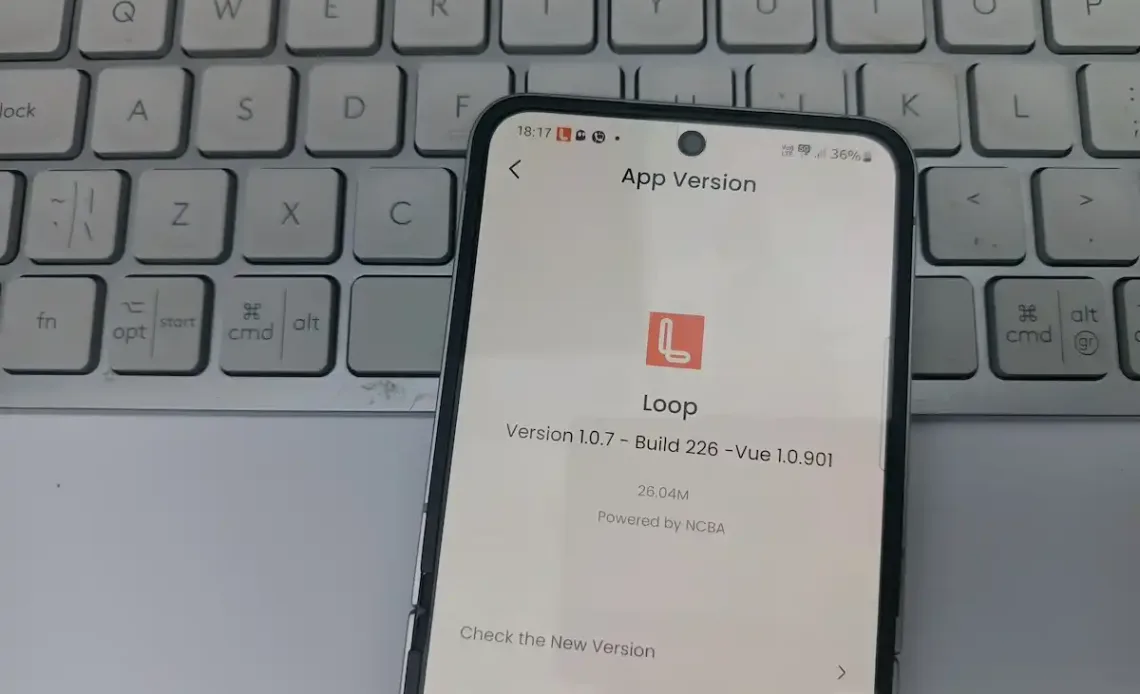
LOOP is working to rebrand its Buy Now Pay Later (BNPL) solution to LOOP Flex. The company has had a BNPL solution but we do not hear much about it as much as we do the other solutions on the market.
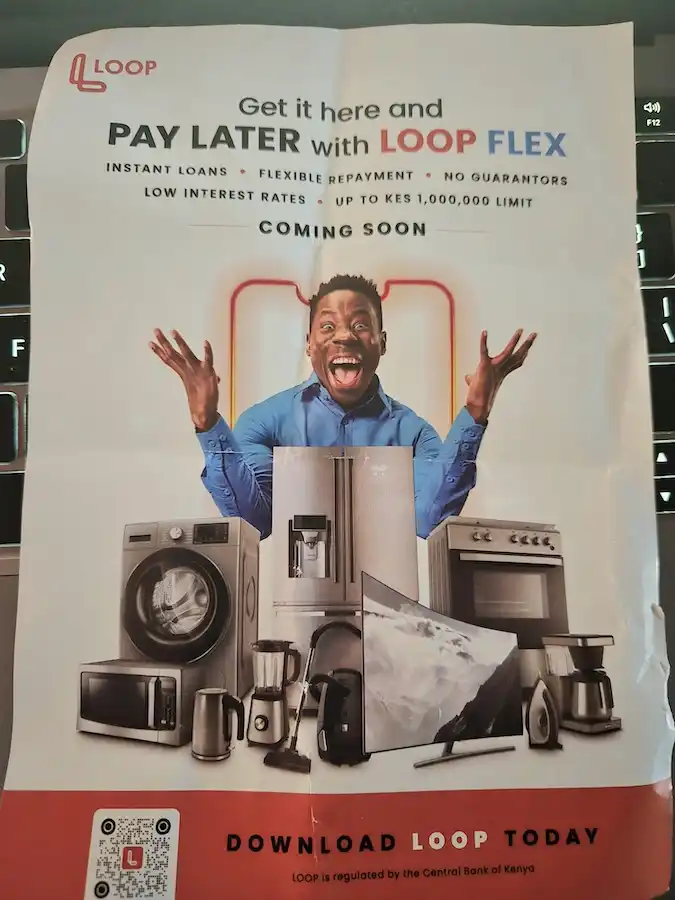
The company is actively promoting the use of LOOP Flex as you can see from the photo above. The photo above shows that LOOP Flex is ‘coming soon’ which indicates that the official relaunch is expected in a few weeks or months. I am not sure how long LOOP Flex has been in operation as the company hasn’t shared any information about it.
From the information in the photo above, through LOOP Flex, users will be able to:
- Access Instant Loans
- Flexible repayments
- No guarantors
- Low interest rates
- Up to Ksh 100,000 limit
The BNPL market in Kenya is dominated by Lipa Later which has raised over $17 in funding. Lipa Later was recently named the most Inspiring Fintech in BNPL at the Africa Bank 4.0 Awards. The company, founded in 2018, has had a successful run so far and even invested Ksh 250 million into struggling eCommerce firm, SkyGarden.
The BNPL market is projected to grow to $1.26 billion in 2024. This might be the reason for the existence of LOOP Flex. This market size is big enough for multiple players and LOOP wants a bigger share of that pie.
As mentioned, LOOP is yet to officially communicate anything about LOOP Flex but I expect that to change soon. To use LOOP Flex, you will need the LOOP App and an active account.
How to Activate LOOP Flex
- When available, you will be able to activate LOOP Flex by:
- Opening the LOOP App
- Select Grow and then Select LOOP Flex (BNPL)
- Enter the Amount to Activate
- Enter your PIN
- You will get an offer letter emailed to you
- Enter the activation code sent to you through email and SMS.
- Enter your PIN to complete the activation.
How to Pay With LOOP Flex
Once you activate your account, you will be able to pay with LOOP Flex by:
- Selecting Pay by Code
- Select available payment options
- Enter the merchant’s Till Number
- Enter the amount to pay
- Select the LOOP Flex button which pops up
- Enter the initial installment amount (10% of the purchase price.
- Select the tenure
- Select the account where the initial installment and fees will be deducted
- View the summary page, select accept to complete payment transaction.
- The funds will be paid to the merchant.
Read: LOOP introduces its Revamped Super App – Here is how to download and Get started

