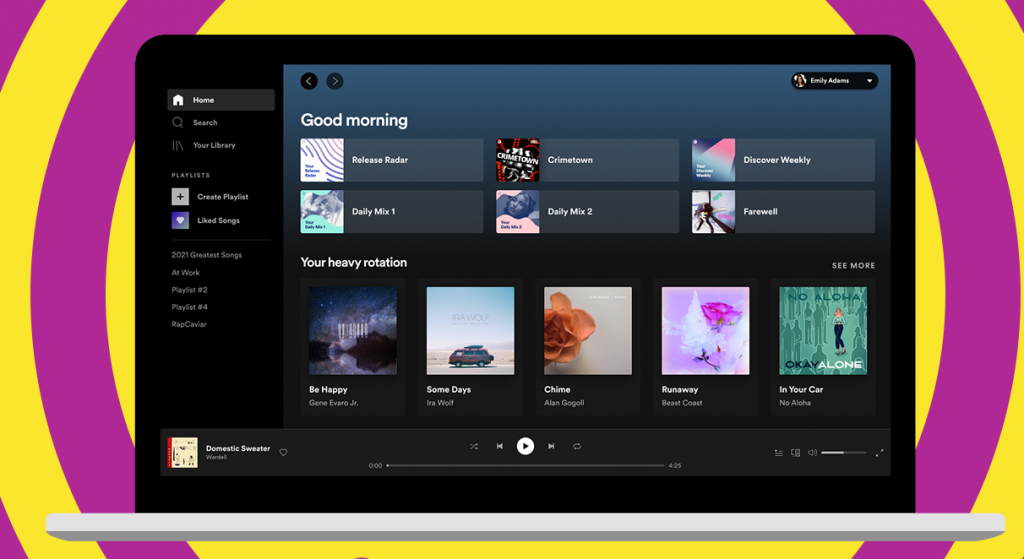Who doesn’t love offline support? Spotify is, finally, adding an offline mode to its desktop years after offering the same on mobile, albeit under a paywall. Offline support is rolling out in the latest update coming to its desktop app, which also ships with major UI improvements.
To download albums and podcasts offline is straightforward. Similar to mobile, you simply navigate to an album, or playlist page and hit the download button. The selected music and podcast episodes will then be downloaded and you’ll be able to see the files while offline.
Spotify’s download feature, as you may have guessed, will only be available to premium subscribers. Free users will only be able to download podcasts, according to a documentation page, via Verge.
This was to be expected as Spotify has been trying to push people to listen to podcasts more, as it continues to invest millions of dollars to help increase the number of recurrent users and ultimately, the average revenue per user or ARPU, revealed during its 2020 annual report.
Alongside the new download feature, Spotify is rolling out a redesigned interface on the web and desktop. The new UI offers a cohesive experience across both platforms.
Spotify’s redesigned desktop and web app are rolling out to all users globally over the coming weeks.
Read Next: Spotify Arrives in Kenya: Subscription Price, Packages and Everything Else