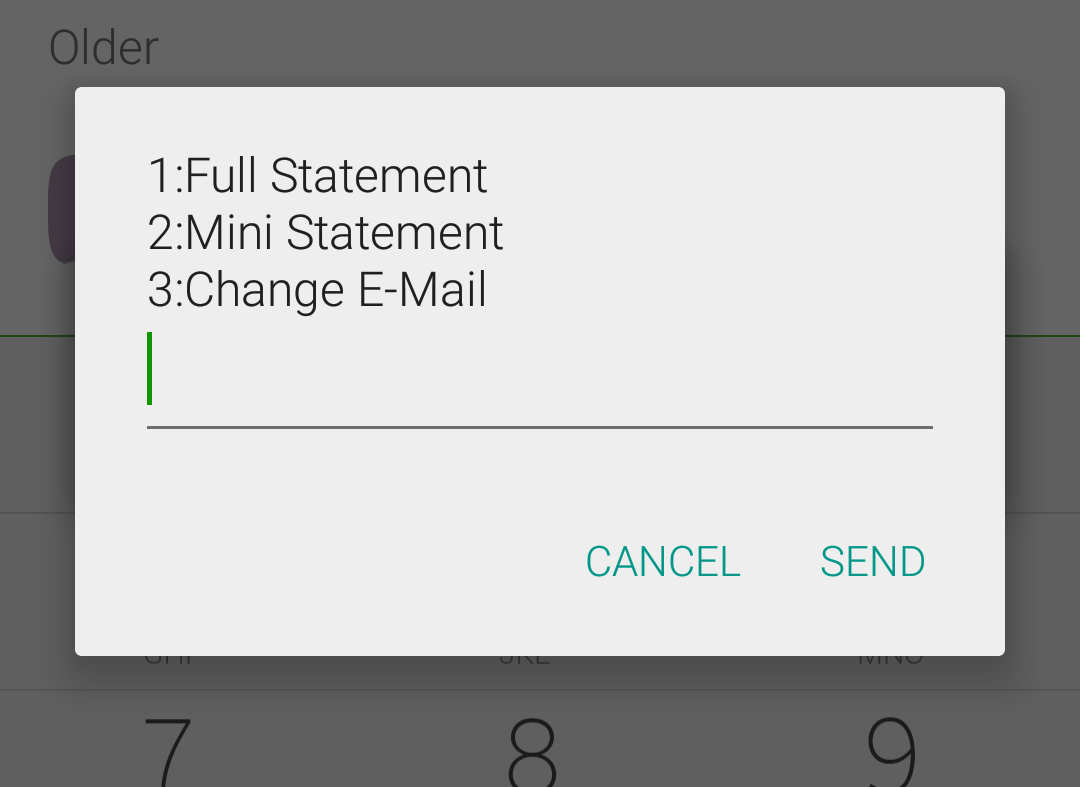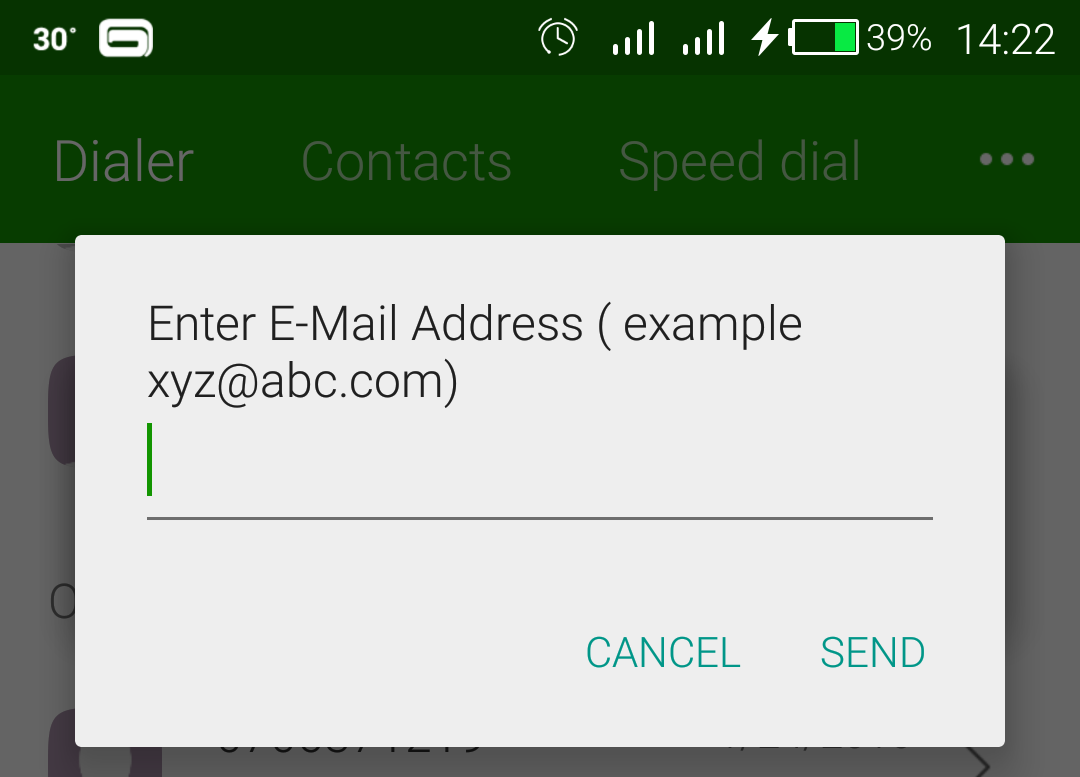The use of M-Pesa in Kenya has grown and will continue growing as people use it as the preferred option for both personal and business use. Safaricom has always provided M-Pesa statements to those who request it but this was mainly done in print form. The company wants to do away with this going forward.
In a statement, Safaricom’s Director – Financial Services Betty Mwangi said, “Every month an average of 30,000 customers’ visit our Retail Centers specifically seeking to receive printed M-PESA statements, as a prerequisite to accessing credit from financial institutions or for business reconciliation purposes.”
The company wants to reduce this and that is why it will be sending the statement by email every month free of charge. This will make it convenient for those who always want the statements.
Ms. Mwangi went ahead to state that every month they do receive well over 9000 calls from individuals who want their M-Pesa statements. The new move by the company will help reduce some of these calls and make it more convenient for the users and Safaricom itself.
Customers have to opt in to get M-Pesa statements by email and choose to have Safaricom send the statements automatically every 5th day of the month.
How to Get M-Pesa Statements Via Email
If you want to opt in to this services (which is free) follow the instructions listed below.
- Dial *234#
- Then Choose Option 2 (My M-Pesa products)
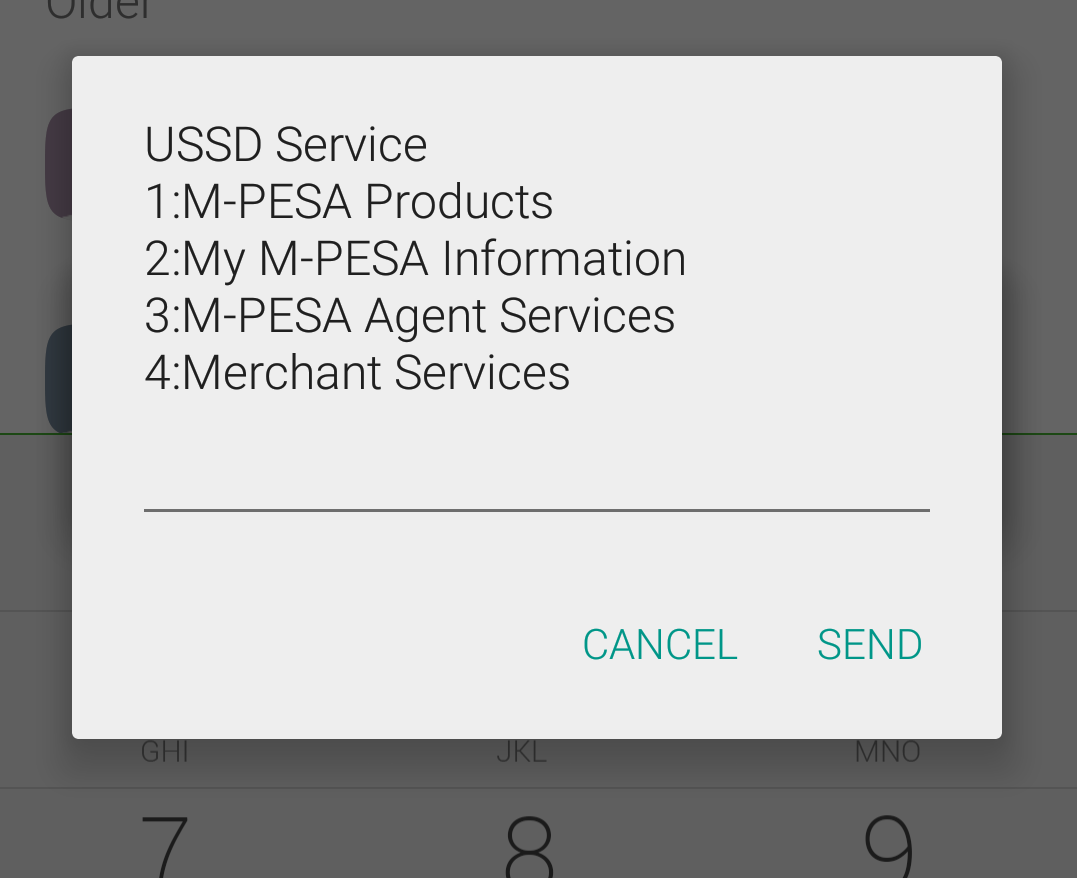
- Choose Option 1 (M-Pesa statement)
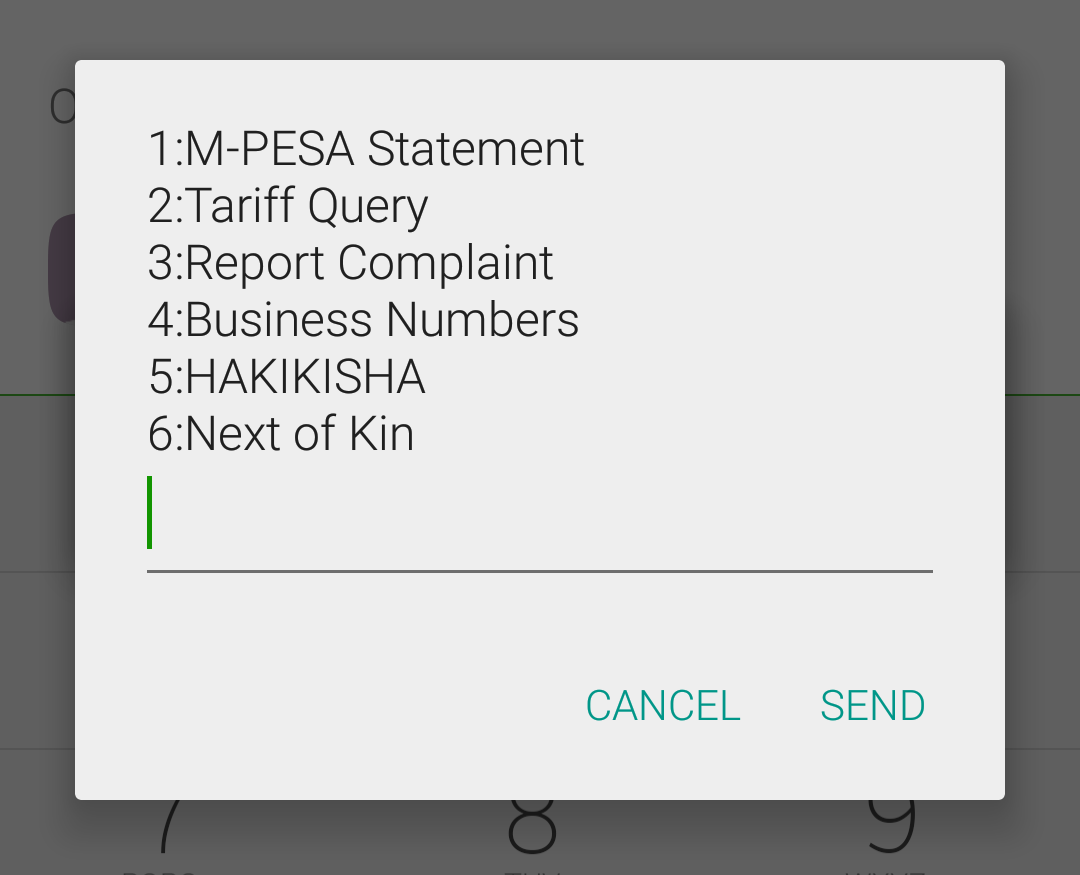 Then Choose Option 1 (Full statement)
Then Choose Option 1 (Full statement)
- You will be asked to register by entering National ID or any other document you used to register M-Pesa
- You will then be asked to enter your email address
Once confirmed, you will be informed of the successful registration and get your 6 month statement right away.
The statement sent to you is password protected and you will have to enter your National ID or passport or any other document information you used to register M-Pesa with.