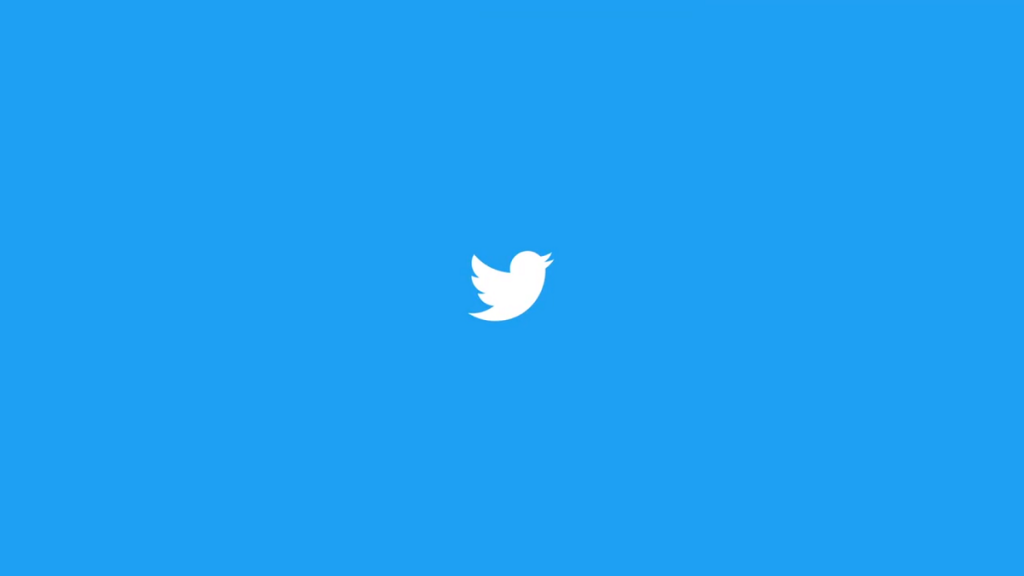Twitter for web latest update lets users schedule tweets directly from the compose tweet interface. When writing a tweet via twitter.com, just hit the now schedule icon, which had been added to the attachment’s menu next to the GIF icon button. You can schedule the tweet to be sent automatically on a specific day and the exact time of the day.
Tweet scheduling is not new on Twitter, but this has only been possible when using Tweetdeck, Twitter’s Media Studio or other third-party applications.
You can also save drafts now on Twitter for web. To do this, tap the cancel button, and you’ll see a new “save” option. Saving drafts has been available on Twitter’s mobile applications(both Android and iOS) for a while, and it was high time the company brought the same on the web.
A big note here is that saved drafts on the web will only sync on the web. This has been the same case for drafts saved via mobile apps. Now that means you can’t view drafts saved via web from Twitter for Android or iOS and vice versa.
Here’s how both features work;
Twitter started trialing the tweet scheduling feature back in October, but only a few people were allowed to test it out. But now that it has received an official announcement, anyone using Twitter’s web UI can be able to schedule tweets.
The new changes are part of Twitter’s recent moves to integrate various heavily needed functionalities. Last month the platform integrated the quoted replies functionality that has long been performed by third-party bot accounts.