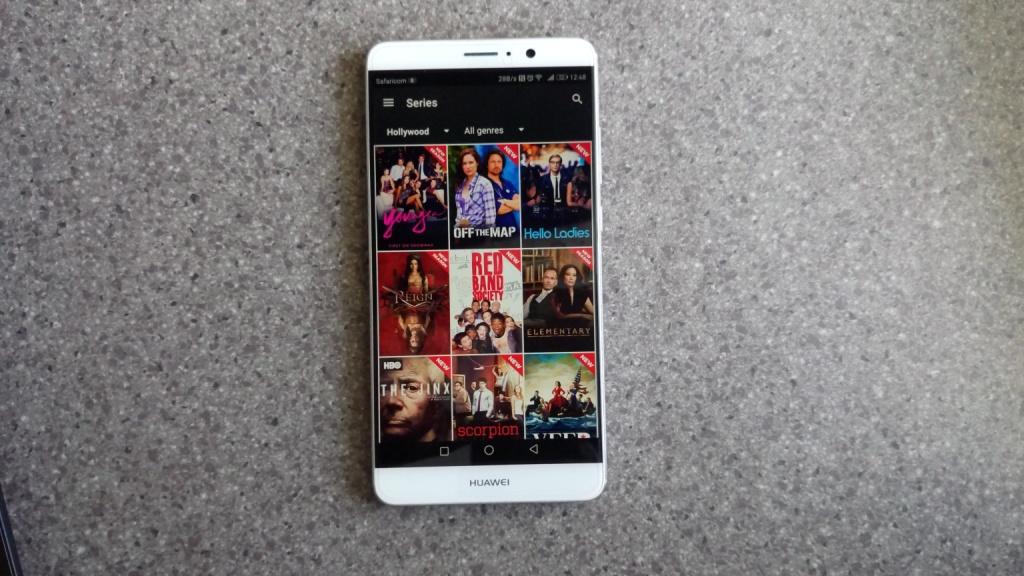
If you are using ShowMax and are a DStv premium subscriber, there is a way to add ShowMax to your DStv subscription for free. ShowMax has over 35 000 series episodes, movies, kids’ shows and documentaries. Adding ShowMax to your DStv subscription is very easy as you will see below, the process has about three steps.
1. To get started, you will need to have an active ShowMax subscription (obviously). If you don’t, sign up for an account at showmax.com. When you sign up, login to your account and choose DStv as your method of payment.
2. You will be required to enter your DStv login details (Connect ID) and then accept the terms and conditions to get Showmax.
3. That is it, you will now be able to enjoy your favourite shows right away.
For Existing ShowMax Subscribers
If you are an existing ShowMax subscriber and are using a credit card, Paypal or any other payment method, login to your account and change that to “DStv add to account”.
If you have added your Showmax subscription to another partner account or bill, you will need to cancel the current payment method and then reactivate by selecting “DStv add to account”.
Note: This service is available to those in South Africa only at the moment. Microsoft is looking for ways to bring it to other users in the continent.
Also Read: Season 3 Of ‘Mr Robot’ Will Be On Showmax This October

