Back is September, Tecno launched its 2016 flagship smartphones, the Phantom 6 and Phantom 6 Plus. This is the company’s flagship smartphones that we expect to get regular updates that fix bugs to ensure the best user experience is maintained.
If you own the Tecno Phantom 6 Plus, you may be happy to know that the phone just got its first minor update that fixes some bugs, optimizes performance and introduces some new apps to HiOS. This update started rolling out yesterday so you should expect a notification of the same if you haven’t already.
You need to have a MicroSD card in your phone to download the update even if you have enough memory on your phone. This is quite a huge file you are downloading so make sure your internet connection is stable for you to successfully update your phone.
What’s New?
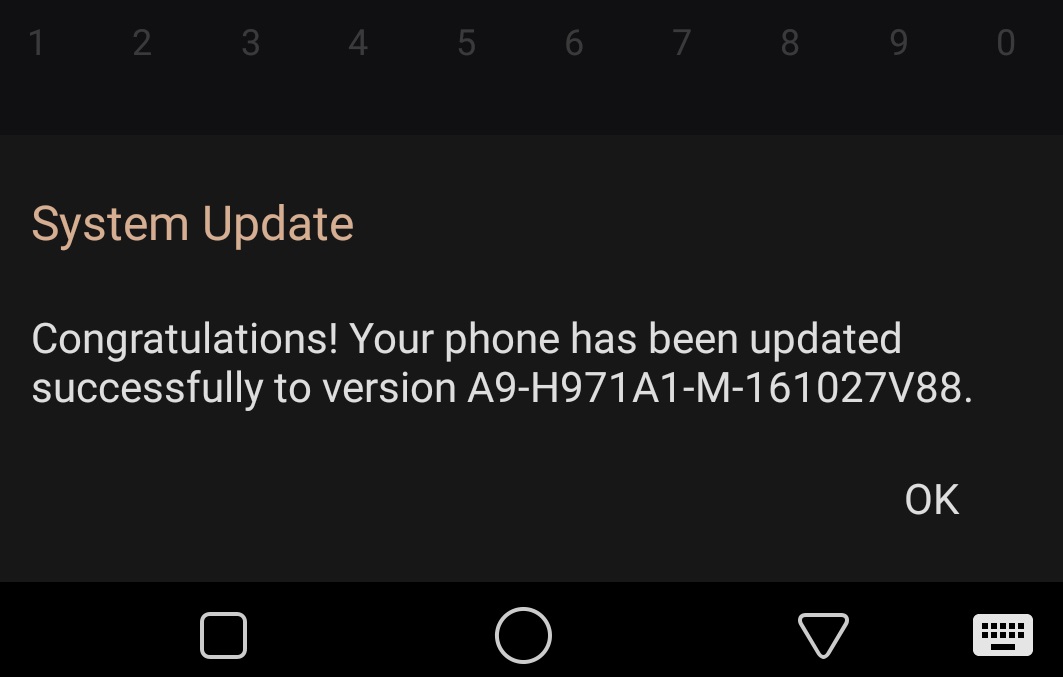
From the changelog, this is what the update brings to the Phantom 6 Plus.
Fixes the issue that Red 3G SIM card can’t get internet access in Ethiopia.
Fixes the issue of delayed connection to a 5GHz network.
Optimize waves parameter to improve the acoustic fidelity
Optimized system stability and performance while fixing other issues
Added Aha APK
Added Trustlook APK
Added Phoenix Browser
If you do not have the update on your Phantom 6 Plus, head over to your phone’s setting menu and scroll down to the ‘About’ section’. Tap on the ‘System Update’ tab and you are good to go.
Also Read: The Tecno Phantom 6 Plus Unboxing and First Impressions




2 Comments
Start the discussion…i lost my fast charging after this update
How, Have you contacted Tecno, our review unit is Ok even after the update. Might be your device.