Back in July 29 2015, Microsoft officially announced Windows 10 which showed what the company has planned for the future of its popular desktop OS. This update was referred to as ‘Threshold’ as it shows a change in strategy for the company. Microsoft confirmed that it will start rolling out regular updates instead of releasing a new OS every year.
As we get close to July 29, we should start preparing ourselves for the next Windows 10 update. This update is titled ‘Anniversary’ and will bring come changes to the platform. This is a huge update for Microsoft and it will determine if the company’s new plan is viable or not.
Below is a leaked timeline confirming that Microsoft will be launching the Windows 10 Anniversary update on July 29.
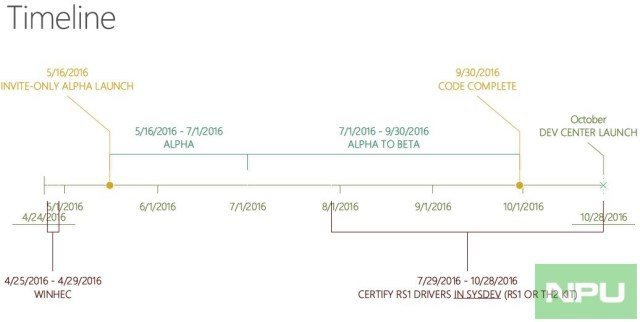
Some of the changes the Anniversary update brings to Windows 10 Mobile include improved continuum. One major thing this update will bring is support for touch-enabled external screens. Sending images to Windows 10 PCs will be easier as long as they are both logged in to the same account.
With the Anniversary update, you will also be able to make phone calls directly from your PC instead of having to do so from your phone.
Besides updated continuum features, there will also be minor changes to browser setting. Users will be able to open links from apps using any browser they want. Right now, you can only use Edge browser to do so and some users don’t like it since they feel like they are being forced to use Edge browser. Still on the Edge browser, you will be able to swipe back and forward by swiping left and right.
These are just some of the changes but we should expect more come July 29.
Read: Microsoft Plans to Add Support for Fingerprint Sensors in Windows 10 Mobile This Year



