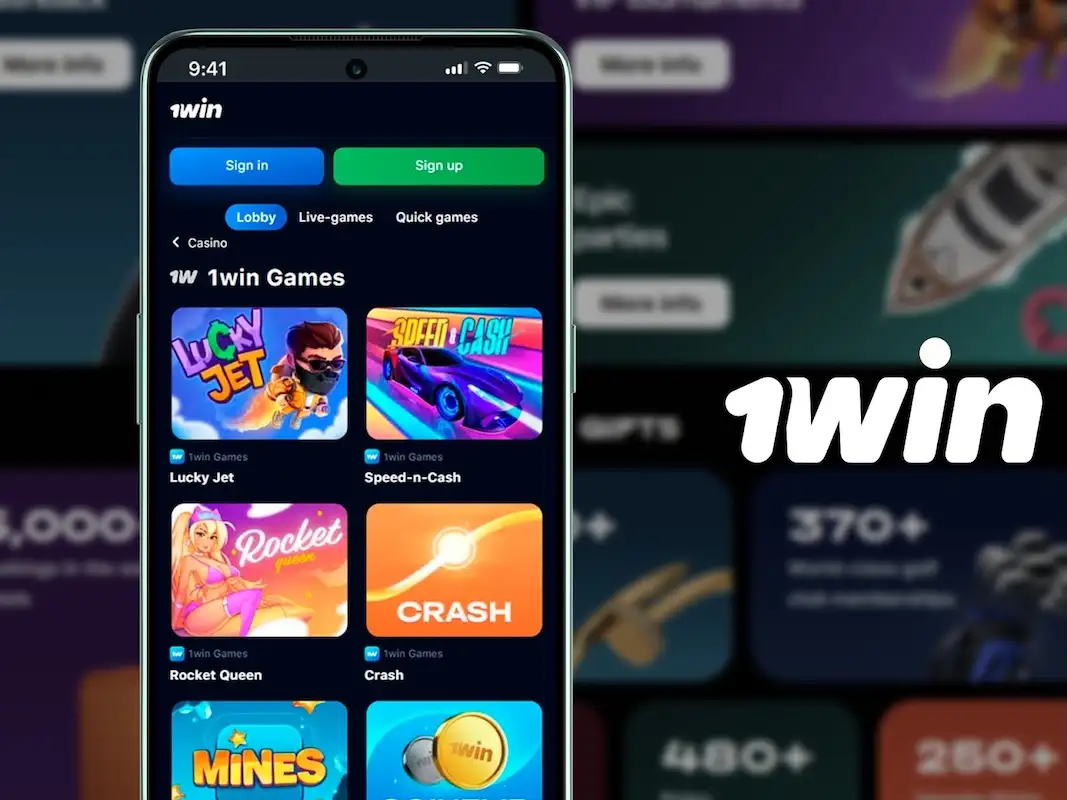Installing a betting app should be simple, but some users in Kenya might face random blocks with the 1win app or failed installs. This guide explains the most common problems and gives clear, step-by-step fixes for both Android and iOS, helping you complete the free 1win app download without issues. You’ll also learn what to do if the app still won’t work after setup.
Common Installation Issues
Most installation problems stem from phone compatibility or missing permissions. These are the typical triggers you should check first:
- Unsupported devices: 1win needs Android 5.0+ or iOS 12+. Older models tend to fail silently.
- Not enough storage: You’ll need at least 60MB free (more during install).
- Security settings: Android blocks apps from outside the Play Store by default.
- Corrupt APK files: Interrupted downloads or fake links cause failed installs.
- No clear install path on iOS: App Store isn’t used so some users get stuck.
How to Fix Installation Issues on Android?
Most 1win users in Kenya use Android and installation issues here are usually due to blocked settings or unofficial files. Here’s how to handle them:
- Enable unknown sources: Go to ”Settings” > ”Security” > “Install Unknown Apps” and allow access for your browser.
- Check available space: Free up at least 100 MB to be sure.
- Download from the official site: Only use 1win website or trusted mirrors.
- Restart your phone after installing if the app won’t open.
- Reinstall: If it crashes on startup, delete and install the app using a fresh file.
How to Install 1win on iPhone Step-by-Step?
iPhone users don’t use the App Store for 1win, which sometimes confuses first-time bettors. This method ensures the app installs correctly:
- Open Safari and go to the 1win website.
- Tap the “Share” button (bottom of screen).
- Select “Add to Home Screen.”
- A web-app version installs instantly. No downloads are required.
If it fails:
- Clear Safari cache;
- Make sure you’re running iOS 12.0 or later.
Post-Install Problems and How to Fix Them
Even after a successful install, users may encounter functional issues. These are often related to device memory, connection quality, or outdated settings. Here’s what to check if the app opens, but doesn’t run properly:
- App won’t open: Clear app cache or reinstall.
- Lags or freezes: Close background apps. The 1win app needs at least 1GB RAM.
- Can’t log in: Check your internet or try switching networks.
- Payment fails: Make sure your wallet (M-Pesa or Airtel) is active and not blocked for gambling transactions.
Alternatives If the 1Win App Still Doesn’t Work
If you’ve tried every fix and the app still doesn’t work, don’t worry, these backup options will let you bet without delay:
- Use the mobile site: It’s nearly identical to the app. Open in any browser;
- Try mirror links: If the site is blocked, 1win has alternate domains. Get them from support.
Smooth Setup Checklist
Double-checking these technical basics prevents 90% of installation errors. Run through this list before contacting support:
- Android 5.0+ / iOS 12+;
- 60 MB+ of free space;
- “Install Unknown Apps” enabled (Android);
- Safari is used for iOS setup;
- Strong, stable data connection;
- File downloaded from the official source.
When to Reach 1win Support for Help?
If you’ve done all the above and still can’t install or use the app, it’s time to get help. Contact 1win via live chat (bottom of homepage). Provide your phone model, OS version and screenshots of the issue. The 1win support team responds within an hour and provides a working link or remote instructions.
Final Word
Installation errors are annoying but 99% of the time, they’re fixable in minutes. With the right version, settings and a clean file, the 1win app works on almost any modern phone in Kenya. And if it doesn’t, the mobile site is a solid backup.