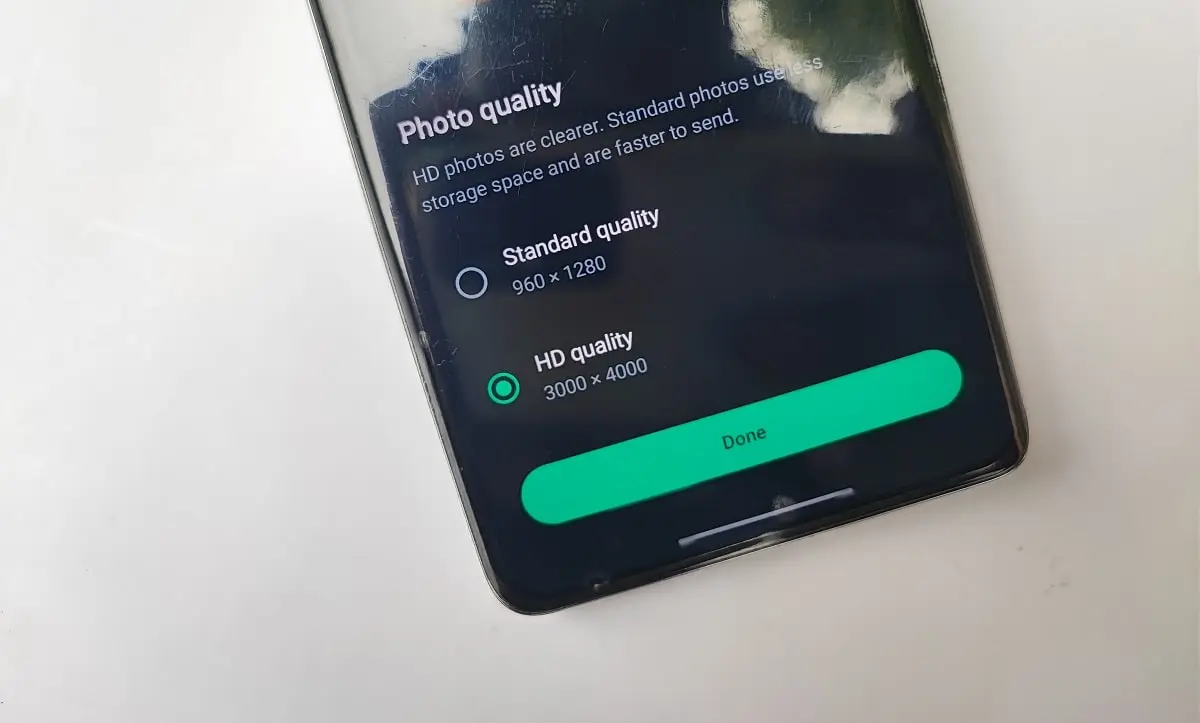WhatsApp is a very popular messaging app but one thing it has always lacked is the ability to share high quality photos. Most times, when you send an image to your contacts, it is compressed and never looks good. Even if you select the option to share high quality images, the compression applied affects the quality significantly. I normally use Telegram if I have to send photos as the recipient gets high quality photos compared to WhatsApp.
WhatsApp is finally changing this and it’s now possible to send HD quality photos through the app. This was recently revealed by Mark Zuckerberg, CEO of Meta, the company that owns WhatsApp. He shared this on Facebook with the caption, “Sharing photos on WhatsApp just got an upgrade — now you can send in HD.” At the moment, you can only share high-quality images not videos.
This feature will roll out to users globally over the next few weeks. I do assume there is still some form of compression but it is not as aggressive as it was before. If someone sends you a high quality photo, you will see a small icon indicating that.
How to Send High-quality photos on WhatsApp
Sending HD photos on WhatsApp is easy and straightforward.
- Open the chat you want to send the HD photo to.
- Navigate to the share button as you have done when sharing photos and videos.
- Select the photo you want to share.
- At the top left side of the photo next to the crop button you will see the ‘HD’ icon.
- Tap on the HD icon and you will be able to select either ‘standard quality’ or ‘HD quality’.
- Send the photo.
Also Read: WhatsApp Beta Testers Can Now Add Multiple Accounts to One App