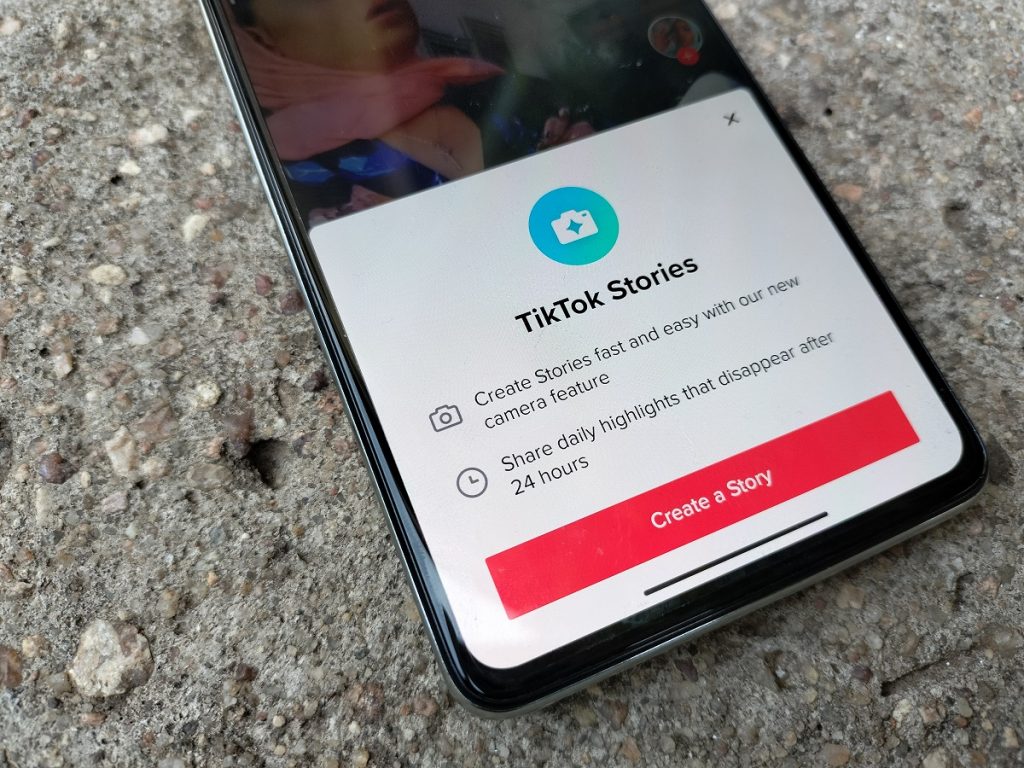TikTok Stories is expanding to more users and it works exactly like every other version of this feature that we have seen on other applications. Popularized by Snapchat, the Stories feature has proven to be beneficial to most social media sites as they keep users on the platforms and get even more people to create and share content.
Just like the Stories feature you can find on other platforms like Instagram, Snapchat and even WhatsApp, the TikTok Stories will disappear automatically after 24 hours. You will also be able to see who has viewed the Stories you have posted.
A blue ring will appear around your profile picture to indicate to other TikTok users that you have posted a Story. Those who view the story can react and comment on the individual Stories just like they would on normal TikTok videos.
How to create TikTok Stories
- To create TikTok Stories:
- Open the most recent version of the app.
- Tap on the “Post” button at the navigation bar at the bottom of the page.
- It will open the Camera mode but select the “Quick” option.
- From here, you can record a video, take a photo or upload a video or photo from your gallery.
- Add filters or do any editing you wish.
- Tap “Post to Story”.
How to View TikTok Stories
Viewing TikTok stories is quite easy as with any other platform with this feature.
Go to their profile. If there is a blue ring next to their profile picture, you can view the stories they have posted by tapping on their profile picture. You can like and comment on TikTok stories like you would on normal TikTok videos.
Follow TechArena on TikTok here.