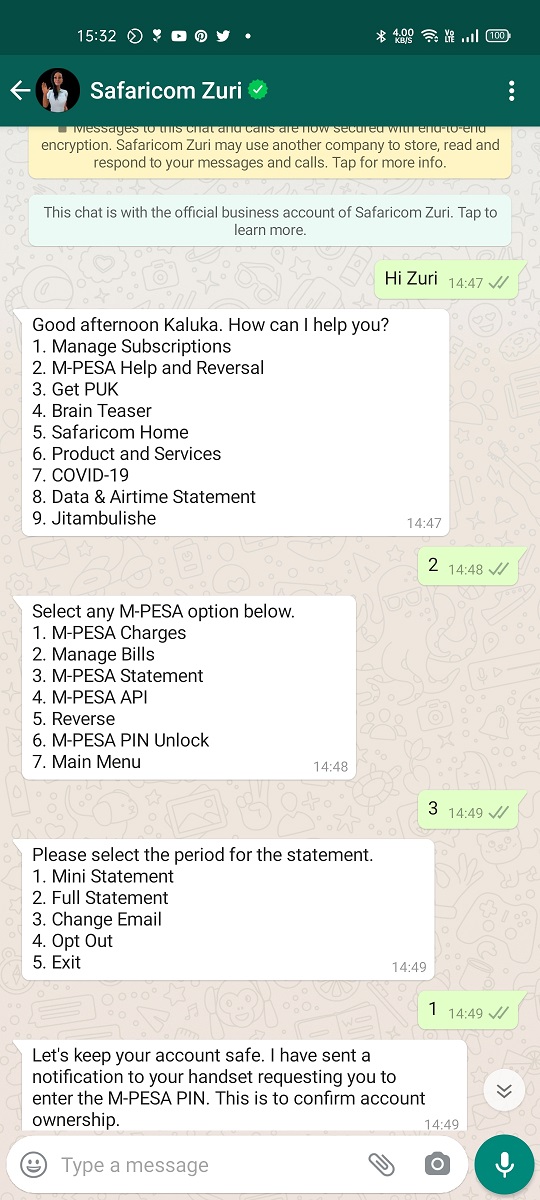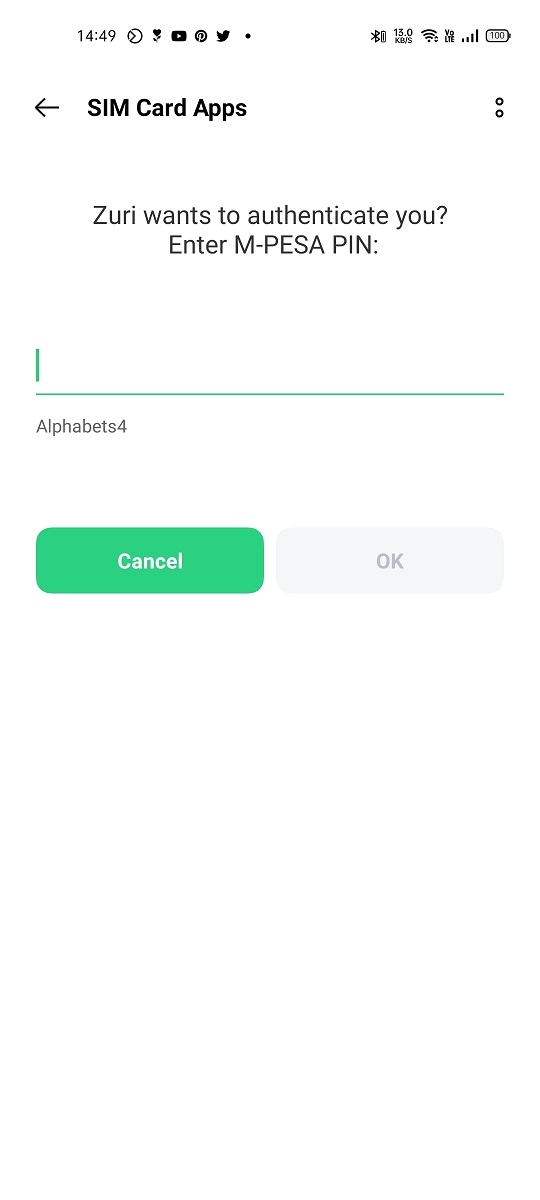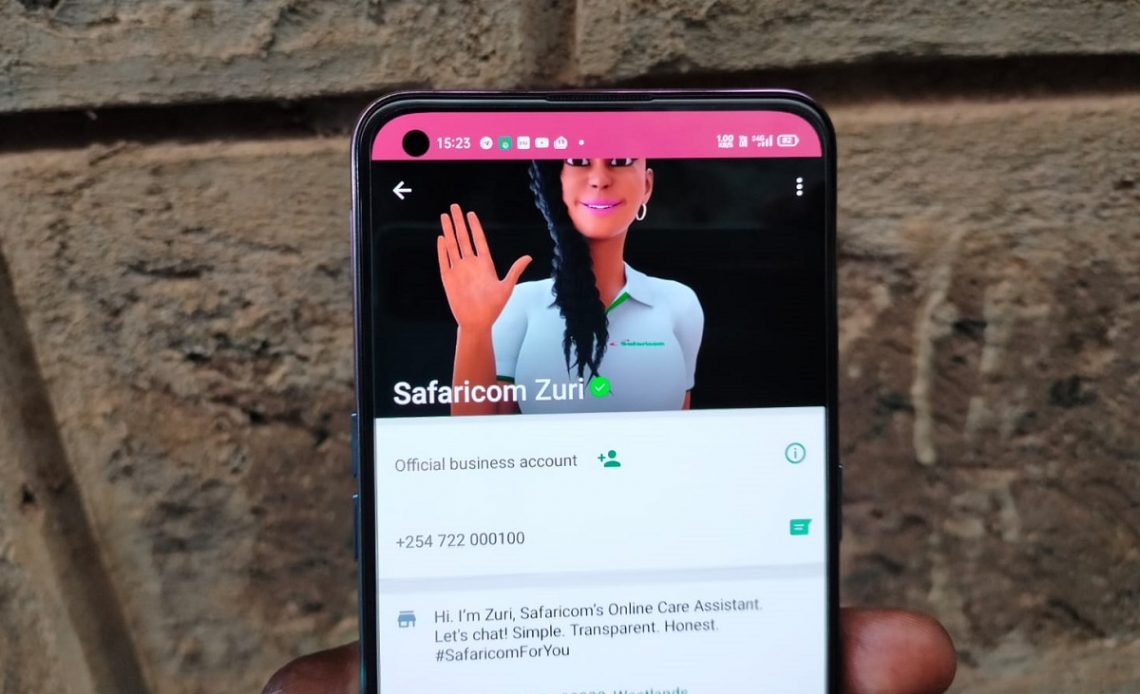
If you are a Safaricom subscriber, you may have heard or even used the Zuri Chatbot. The Chatbot was introduced to subscribers back in 2018 and complements the other self-care options subscribers can access through USSD codes and through the mySafaricom app.
When using the Zuri Chatbot, you may be required to provide your M-PESA pin to access some services. Everyone knows that their M-PESA pin is their secret and sharing it is not encouraged. This is the case but when using the Zuri Chatbot, you may be required to share your pin and this is what is used to make sure it is really you and this keep your account safe.
Since your M-PESA pin is your secret, anyone who has access to your phone and can use Zuri will not be able to access key services unless they know the PIN. Through Zuri, you can initiate M-PESA reversal, buy data bundles, get your PUK, unlock M-PESA account and a number of other services. With this in mind, being able to verify that you are the owner of the phone gives you the peace of mind that your account will always be safe and no one can use the bot to access things they should not have access to.
The M-PESA pin you provide will not be used to access your M-PESA account as it is only for verification. Your M-PESA account will be safe and you do not have to worry about anyone accessing it. You are interacting with the chatbot when using Zuri and this is not a person so you will not be sharing the pin with a person but rather a bot powered by artificial intelligence, that uses the same for verification. In case you put in the wrong pin, you will not be able to access the service and this means that someone who does not have your pin cannot access the services linked to your account.
As you can see below, I tried to get my M-PESA statement using Zuri and was required to provide my pin to confirm that the account was mine.
- Zuri 1
- Zuri 2
When Zuri Asks for Your M-PESA pin
We have established that your M-PESA pin is required to verify your identity when accessing some services with the Zuri chatbot. Some of these include:
- Managing SMS subscriptions – This makes perfect sense as you do not want anyone who has access to your phone to be able see and even unsubscribe from promotional and chargeable SMS services that you are subscribed to.
- Check both M-PESA and Airtime balance – This is straight forward as your M-PESA and airtime balance is something you want to keep away from prying eyes.
- Buying data bundles and airtime – Through the Zuri bot, you can buy both data and airtime. You do not want anyone who can access your phone have access to these services and therefore being able to verify you are the owner of the phone goes a long way.
- Get PUK – No one should know your PUK number and being required to provide your M-PESA pin for this protects you from that.
- M-PESA Services Including M-PESA statement and reversal – You do not want anyone to be able to see your M-PESA statement of even reverse your M-PESA transactions and providing your pin adds the layer of security you need.
- Access Data and Airtime statement – This is private information and you need to prove you own the phone to access it.
What Zuri Bot Can Do
Now that we understand why your M-PESA pin is needed when using the Zuri bot, let us highlight some of the other things you can do with this bot.
- Marketing Messages management
- Chargeable SMS services deactivation
- Get PUK
- M-PESA reversal
- Chargeable SMS services
- Buying data bundles
- Airtime Top up
- Safaricom Home services
How To Access Zuri Bot By Safaricom
You can access Zuri Chatbot on WhatsApp, Telegram or on Facebook Messenger.
On WhatsApp, access it through https://wa.me/254722000100
On Telegram access it through http://bit.ly/SafaricomTelegramBot
On Messenger access it through http://bit.ly/SafaricomZuriMessenger