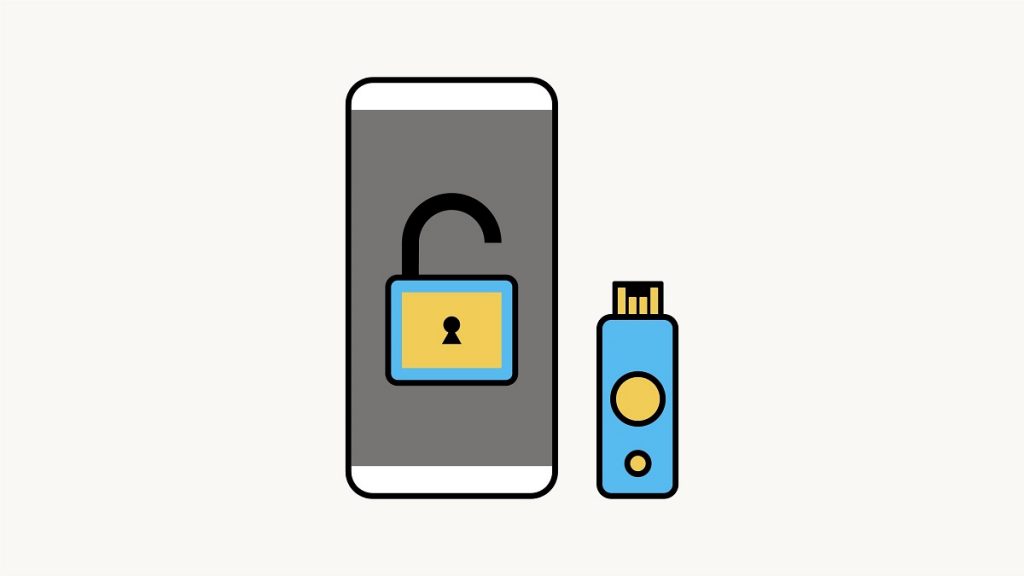Account security is of utmost importance, whether you consider yourself at high risk of being hacked or not. Facebook has allowed users to secure their accounts with physical security keys on the desktop since 2017. Now, the same is available on its mobile apps on Android and iOS.
Users can enroll for hardware two-factor authentication by heading to Settings > Security and Login > Two-Factor Authentication and selecting Security Key.
There are two ways to set up hardware keys, either wirelessly via Bluetooth or by physically plugging into your device.
Physical security keys come in relatively small size, just enough to fit on your keychain without adding substantial weight, making it easy to carry around. These keys are typically a more secure way of guarding your online account, and you should add it as your 2FA method whenever supported.
Two-factor authentication adds an extra layer of security to your account besides the typical password – which is constant. If you don’t have hardware keys, you can secure your account using other alternatives, including authenticator apps like Google Authenticator and Authy, or via text message verification. However, these are not as secure as having a physical security key.
You can set up two-factor authentication on Facebook for Android and iOS now.
Read Next: Facebook Unveils Plan to Get People Vaccinated Against COVID-19