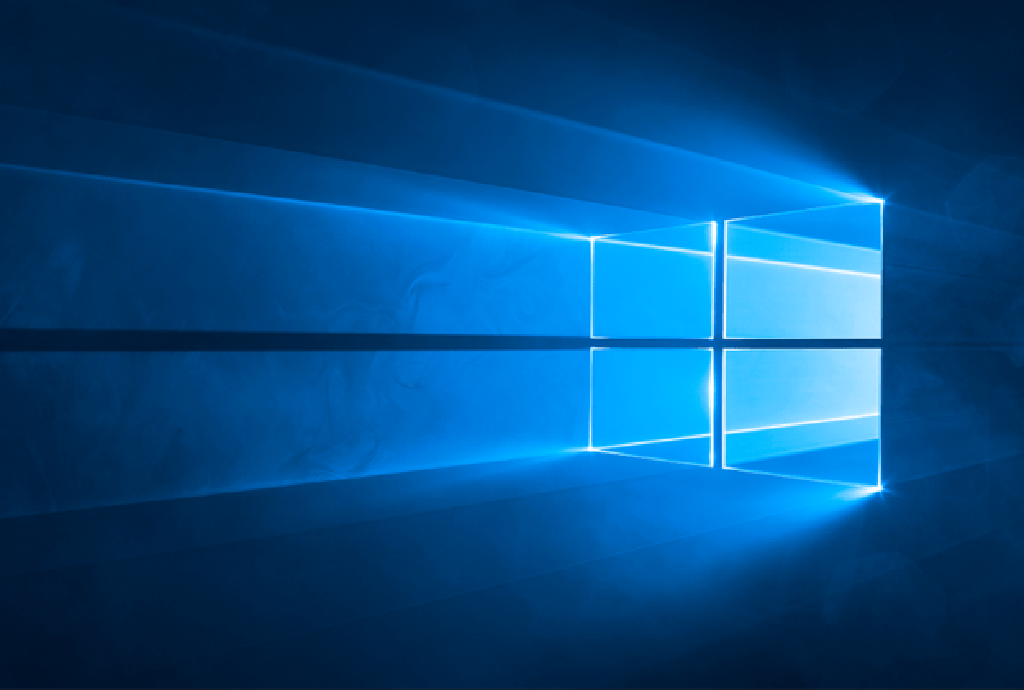Running Android apps on Windows 10 isn’t a problem, thanks to the variety of emulators available on the market. Bluestacks is a good example, but there’s a host of others.
With an emulator, you can play your favorite android game on your PC and do almost everything you would do on your mobile phone.
But in the future, you could be able to run Android apps on Windows 10 natively. According to a report, the company plans to enable Android developers to port their apps to Windows 10. The apps will be listed on the Microsoft Store, and developers will have to do little to no code to run natively on Windows 10 laptops.
The project is codenamed “Latte” and could be revealed as early as 2021.
A little tweaking might need to be done on the app’s, of course, as most of them are built with ARM in mind.
Additionally, for apps that heavily depend on Google Play Services API to work like Ube, they might have to be modified first. It’s unlikely that Google will allow Play Services to be installed on Windows. Since the beginning, Play Services has only been supported on Android and ChromeOS and nothing else out there.
It’s not the first time Microsoft has tried to make such moves, however.
Project Astoria was a similar project announced in 2015 at the company’s developer ‘Build’ conference to bring android apps to Windows 10. It was revealed alongside Project Islandwood meant to enable iOS developers to port their apps to Windows 10.
Microsoft later canceled Project Astoria in February 2016, which the company said at the time was to channel their “efforts on the Windows Bridge for iOS and make it the single Bridge option for bringing mobile code to all Windows 10 devices, including Xbox and PCs.”
Read Next: Samsung Galaxy S21 Series Could Include Voice Unlocking with Bixby