I have been using the Nokia 5.3 for a while having received a review unit from HMD Global. By checking the specs sheet here, you will notice that the phone is available in two configurations of 4GB and 6GB RAM. On the box there is no indication of the RAM capacity so I had to find out ways to know which variant I had. If you are interested in buying any Nokia smartphone in Kenya, you can check them out on Jumia.
With most other Android phones, this information can be found under the ‘Settings Menu’ and scrolling all the way down to the ‘About Phone’ section. On the Nokia 5.3 and most other Nokia phones, you will not find information about the RAM through this method. This is not necessarily a big deal as most people will have this information when buying the phone but if you don’t you will not have to worry as you can get the info easily.
You can find information about storage but RAM information is hidden and there are a few steps to follow to unlock that.
Below are some of the steps to follow to find that information.
- Enable ‘Developer Options’ – The first step to follow is to enable Developer options on the Nokia 5.3. You can always disable the developer options at any point if you wish to do so.
- Navigate to the ‘Settings Menu’ and scroll all the way to the ‘About Phone’ section. Under this option navigate all the way to the ‘Build Number’ option.
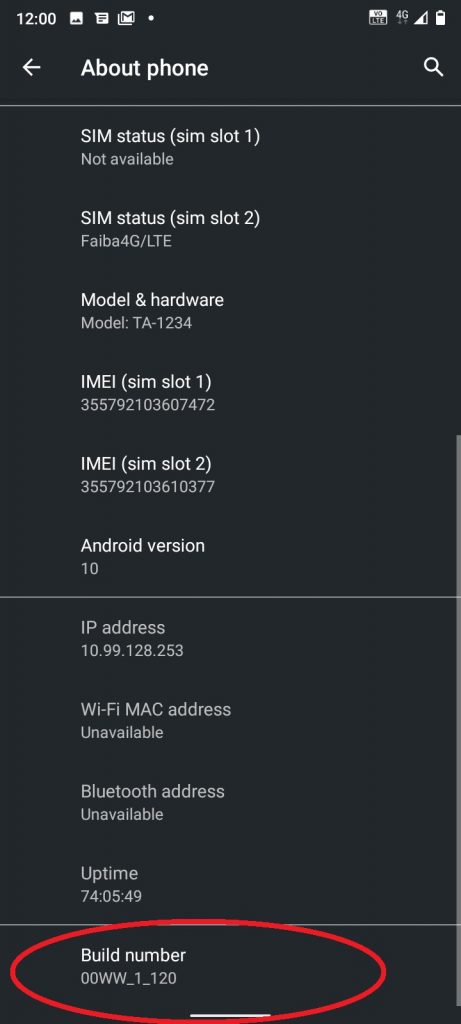
- Tap the ‘Build Number’ option seven times until you get the notification saying ‘You are Now a Developer.’
- Navigate back to the System Settings (Settings > System) and you will see the ‘Developer Options’ menu option.
-
-
- Tap on the ‘Developer Options’ and choose ‘Memory’ which will be the first option on the list.
- Tap on that and you will see average RAM use and the total RAM available on your phone.
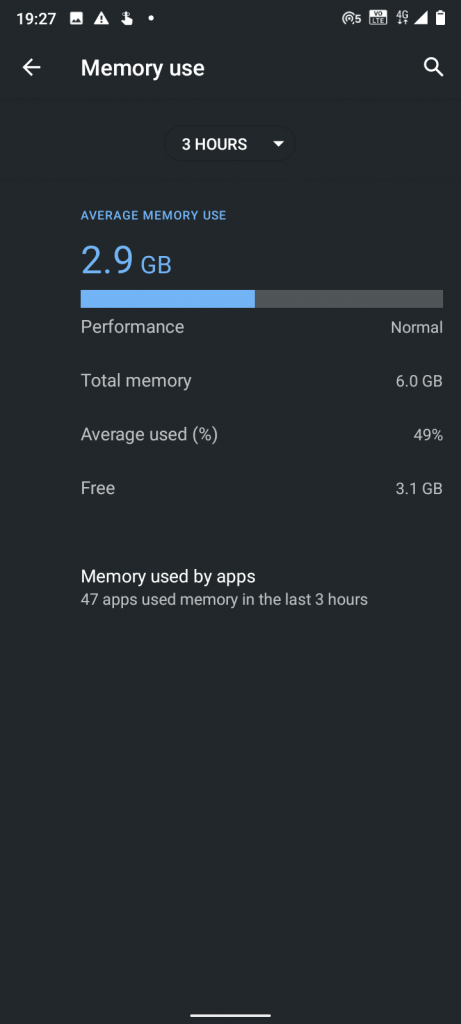 The above steps can be followed to check the RAM capacity of any Nokia smartphone that is on the market at the moment.
The above steps can be followed to check the RAM capacity of any Nokia smartphone that is on the market at the moment. - Also Read: The Nokia 5.3 Unboxing and First Impressions




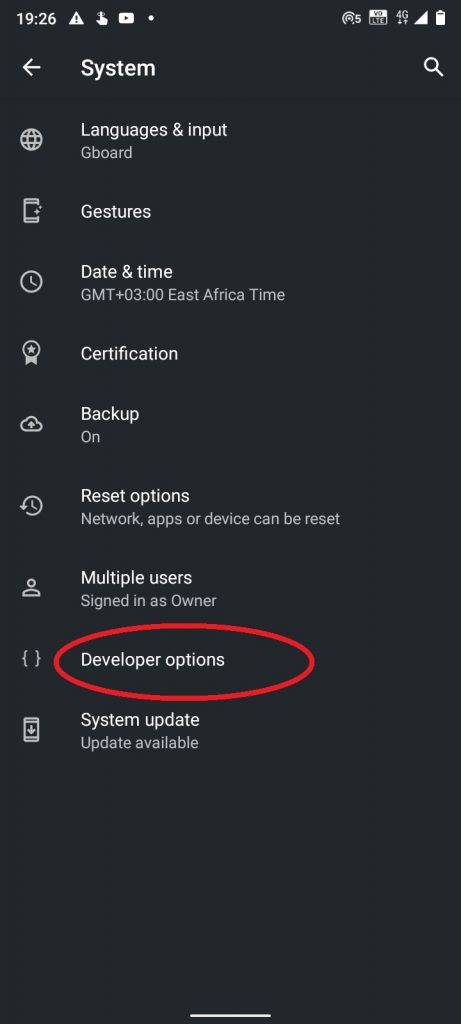
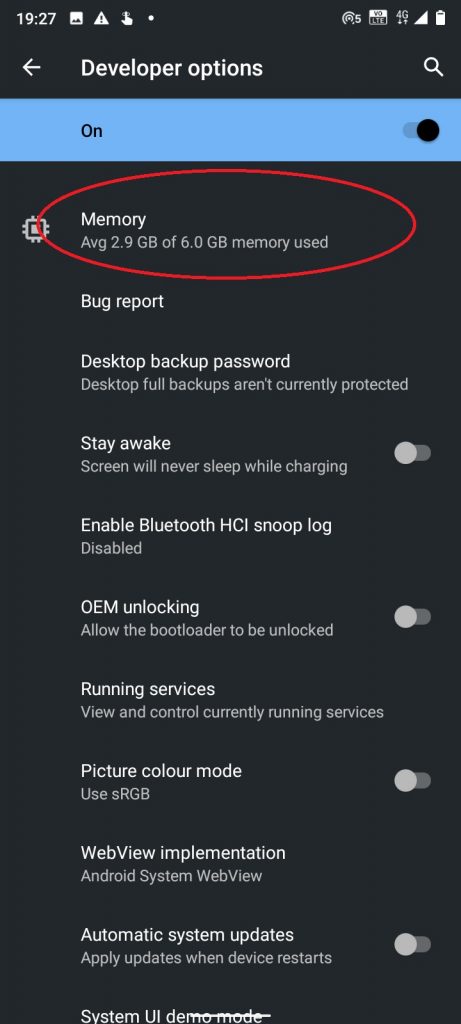
1 Comment
You are wonderful,I like techarena