WhatsApp is introducing a number of features some of which have been available to those beta testing its apps. These features will roll out to users over the next few weeks so be on the lookout for them.
The first one is the introduction of QR codes that users can use to quickly add new contacts. With this, you will not have to manually type the phone number as this is an easier and faster option. WhatsApp has been testing this feature for months and if you are using WhatsApp beta version, you may have seen it at some point.
We have seen this option on some other platforms and it does work as you would expect it to. Saves time and makes it easier to add new contacts.
How to add a contact on WhatsApp through a QR Code
To add a contact on WhatsApp via a QR code:
- Open the app and go to Settings (tap on the three dots and select settings)
- Tap on the QR code that you will see far right from your accounts name and profile photo.
- From here, you will see your QR code that you can share with your contact if they want to add you. You can also reset your QR code if you wish to do so.
- There is also the ‘Scan code’ tab from where you can scan other people’s QR codes.
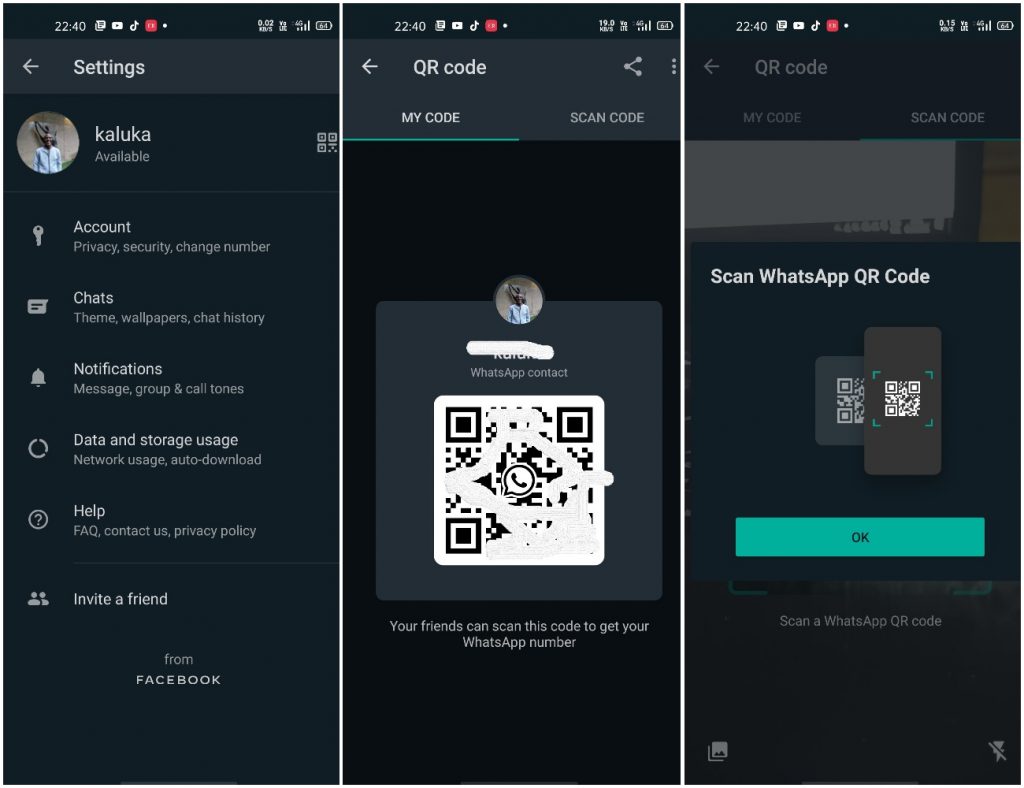
Ability to add contacts through QR codes is not the only new feature announced by WhatsApp. The video calling feature of the messaging app also got some changes. These include support for up to eight people on video calls. Users will also be able to maximize the video feed of any of the participants.
WhatsApp is also adding animated stickers. These are similar to the company’s current stickers with some animations.
WhatsApp has also revealed that dark mode is available on WhatsApp for web. The Status feature is now available to KaiOS users.
Also Read: WhatsApp Messenger Tests Multi-device Support, Sort By Date Feature and More



