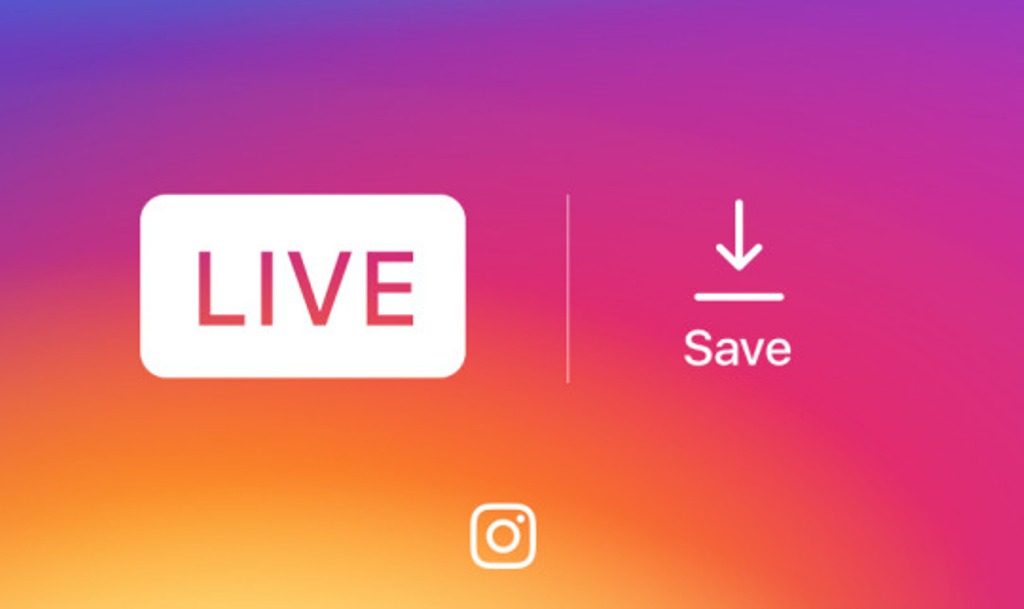Instagram has announced that users are now able to add face filters when sharing live videos. The company announced this yesterday saying you can now easily play with face filters while sharing live video.
The sunglasses filter will be one of the selections that will be exclusively available for live video over the next week. With the sunglasses filter, you can change the scenery reflected in the glasses with just a simple tap. When you are done with the live broadcast, you can choose to have it replayed in the stories or just delete it completely. “When your broadcast has ended you can share a replay to stories, or choose “Discard” and your live video will disappear from the app as usual.”
If you want to use the face filters on a live video, just click on the face icon at the bottom right section of the screen. You then have an option of tapping on any filter to change your look during the live video. Instagram lets you use as many filters as you want so get creative with the ones you are using.
“To use face filters in live video, tap the face icon in the bottom right corner before or during your broadcast. Tap any filter to check out a new look, and play around with as many as you’d like,” the company said on its blog.
Instagram has just started rolling out face filters for live videos and will be doing so over the next few weeks. You should be patient if you do not have it on your end, give it time, it will get to you very soon.
Also Read: Instagram Stories Now Available To Mobile Web Users