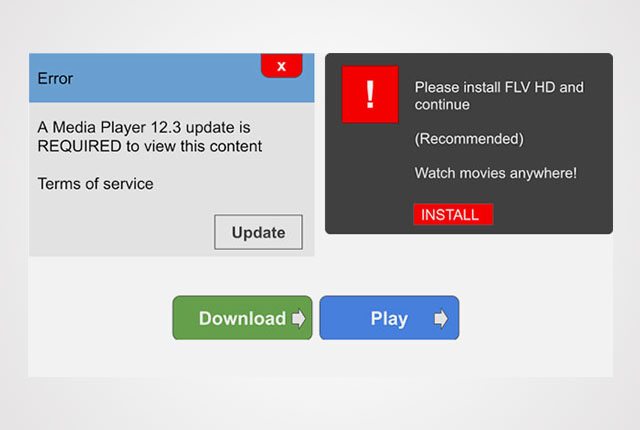If you spend most of your time on the internet, you may have come across websites with fake “download” and “play” buttons. These can be very annoying to the user who may feel like his/her time was wasted by the whole process. Most of these websites use the fake buttons to deceive users to click on advertisements.
Google has announced that it will be cracking down on websites that have fake “download” and “play” buttons that are used to deceive users. In a blog post, the company said, “In November, we announced that Safe Browsing would protect you from social engineering attacks – deceptive tactics that try to trick you into doing something dangerous, like installing unwanted software or revealing your personal information (for example, passwords, phone numbers, or credit cards).”
The company went ahead to say, “You may have encountered social engineering in a deceptive download button, or an image ad that falsely claims your system is out of date. Today, we’re expanding Safe Browsing protection to protect you from such deceptive embedded content, like social engineering ads.”
This is a very positive move by Google as some of these websites have been very annoying and intrusive to say the least.
According to Google, a web page will be considered social engineering when it:
- Pretend to act, or look and feel, like a trusted entity — like your own device or browser, or the website itself.
- Try to trick you into doing something you’d only do for a trusted entity — like sharing a password or calling tech support.
Read More: No Need for A Google+ Account to Sign in to Google Play