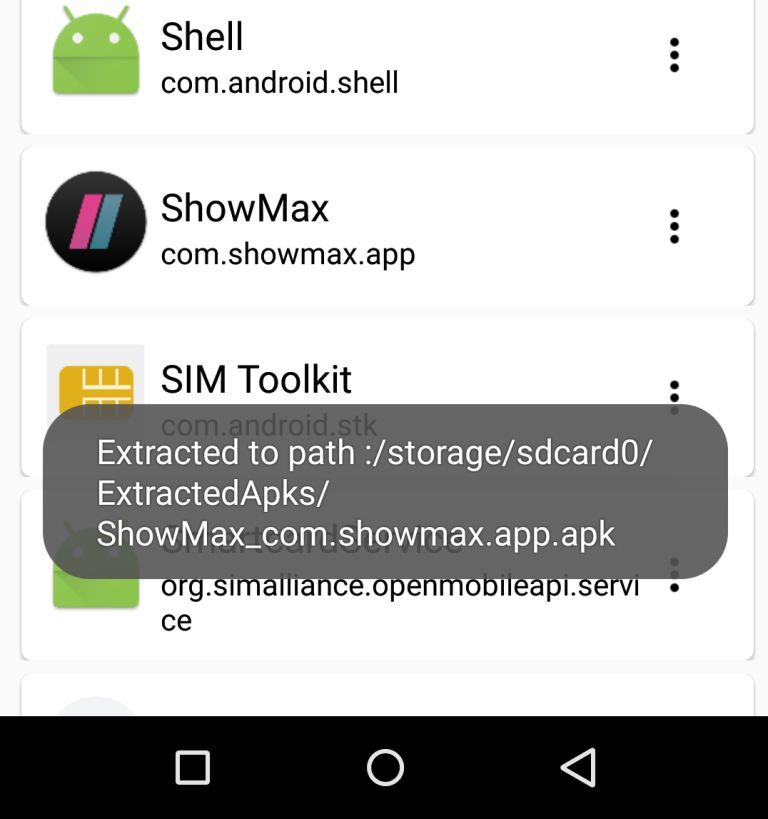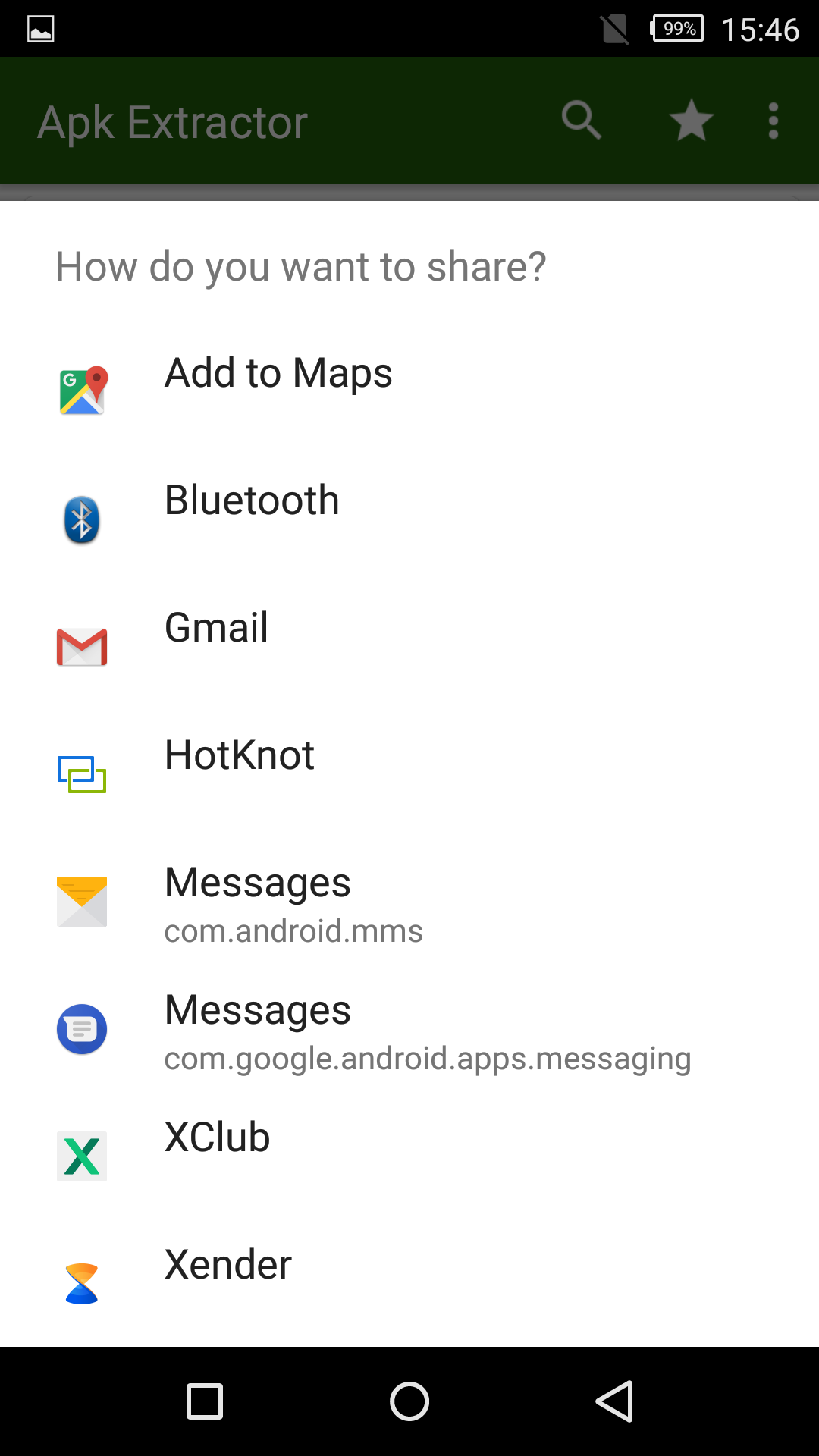Two days ago, I went over to the Play Store to try and get the ShowMax app on my phone. To my surprise, the app was missing from the Play Store and when I tweeted about it, ShowMax got back to me stating that they had taken down the app temporarily but it will be back soon.
We are currently experiencing an issue with the App, it has been temporarily taken down but will be back up soon. ~SM
— Showmax South Africa (@ShowmaxOnline) May 10, 2017
Get APK Extractor
The first step is to get an APK extractor, there are a number of these apps on the Play Store for free so choose the one you like. One you have the app installed, open it and it will show you the apps you have installed on your phone.
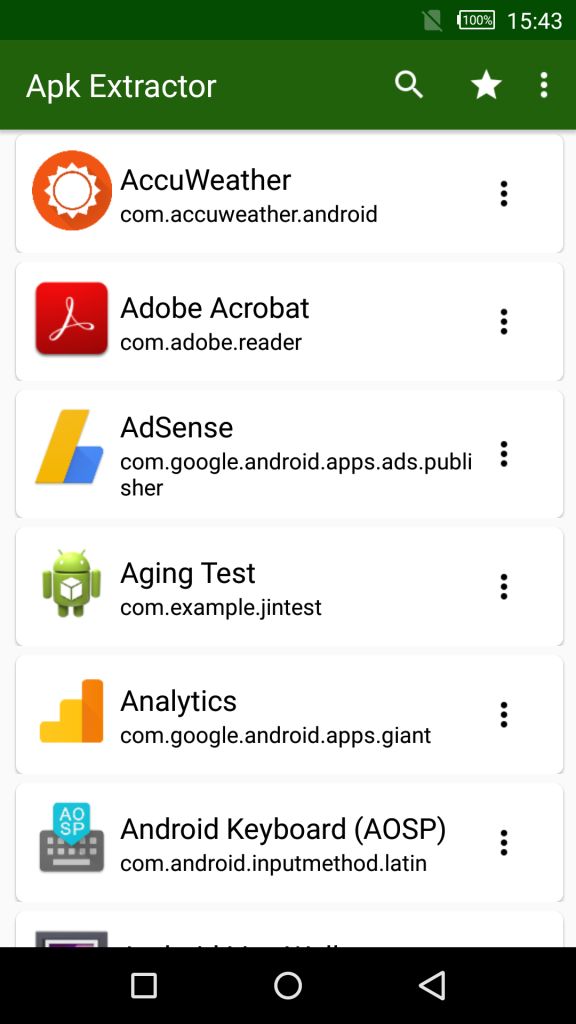
Find the app you want to share and tap on it, the APK file will be extracted.
This process takes a second or so and when done. Tap on the three dots on the right of the app you want to share.
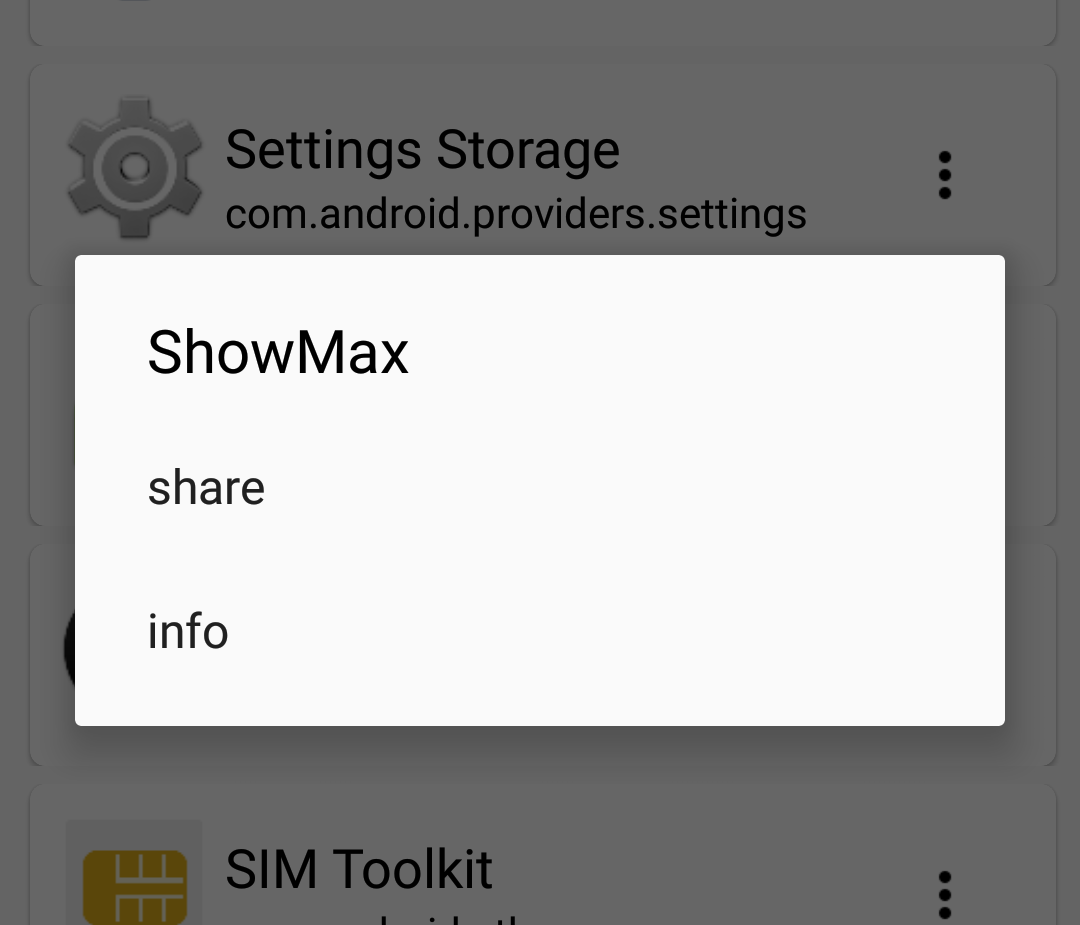
You will find the option to share the app, tap on that and you will see the methods you can use to share the app, choose the one you like and you are good to go.
When you get the APK files on the other phone, tap on it to start the installation process. You may get the notification that you should enable installation from ‘unknown sources’ for you to be able to install it, enable that to continue. You will have the app installed on your phone and go ahead and use it.
Note: Keep in mind that installing apps from unknown sources can be dangerous if you get the APK files from sources you do not trust, make sure you trust the source before proceeding.