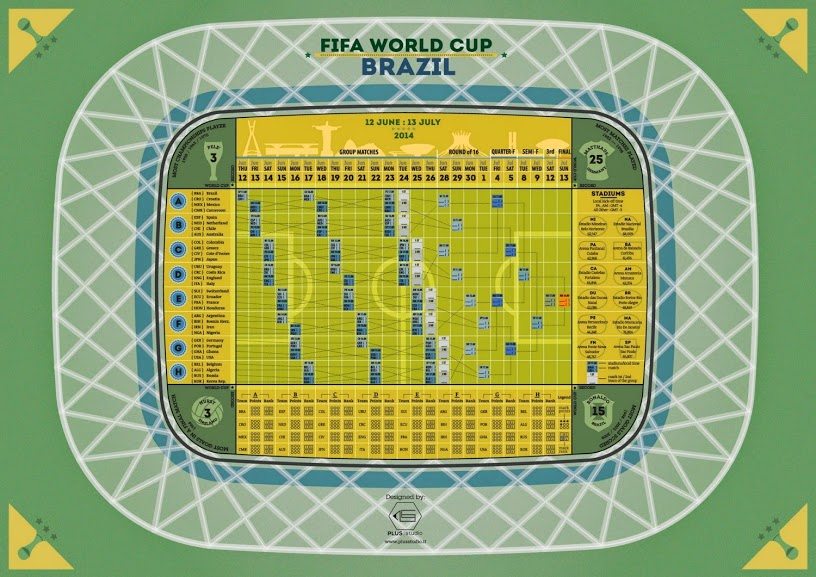The 2014 FIFA World cup is almost here and I cannot tell you how excited I am. The only problem will be the time difference between Brazil and Kenya which may force me to stay up late in the night just to catch a few games. This is not really a problem for me but is rather an inconvenience.
If you are as excited as I am and you want to get the fixture of all the games wherever you go, add them to your Google calendar using these simple steps.
Step 1: Go to the web version of Google Calendar — at calendar.google.com. There, you can manually add the calendar. This should be done on your desktop
Step 2: Log into the web app with your Google ID. Once you are inside, you should see “Other Calendars” on the left sidebar. There should be a drop-down arrow next to it. Click it and choose “Add by URL”.
Step 3: Once the window pops up and asks you to add a URL, paste the following URL into the bar:
Now Press “Add Calendar”.
Refresh the page and give it a few minutes. You will notice that the schedule will be available across Google Calendar on all your devices. The best part is that all the dates and timings will be converted into your time zone.
And let the games begin.
Source [Google+]